So you know you need to use a CMS for your publishing website. Whether it’s a news website, online newspaper subscription, or simply a portal of informational articles, using a CMS is obviously a no-brainer here.
The biggest driver in news and article websites is (yep, you guessed it): content.
Informational sites, in particular, operate on a content-focused business model, whether the site’s intention is to make money or not.
Without content, these sites simply don’t make sense. Of course, when you’re dealing with content, there are four big factors to first consider:
- The length of the content
- The amount of content
- The type of content
- The organization of content
I call this list the informational four. They are four key factors to consider whenever you’re starting up a news website, and each of them is essential.
Not only for the functionality of the website, but also for your audiences’ ease of browsing. User experience is a top consideration you’ll need to be making in 2019, especially as it has now become a major Google ranking factor.
And of course, we all know that Google rankings underpin the organic success of our websites via the search traffic they provide.
But beyond this, these top four aspects of your site also matter in great depth for you as a site manager. And also for your website administrators, authors, and content editors.
Everybody in your team that is going to be editing and managing content is going to be affected by the particular workflow that your site provides.
Obviously, most of this is managed by the backend administration panel of your chosen CMS. So naturally, the CMS you choose for your news or article website matters far more than you may have initially thought.
It’s not just about being able to deliver a usable, tangible news portal website, but also about the ongoing maintenance and content production process.
Since the key to informational sites is directly related to their content, the single most important factor you will have to consider when deciding upon the CMS is exactly how suitable it is.
And that’s the point of my list above, which I refer to as the informational four.
But before you begin your research on the best content management systems for news-related websites, wait! There’s more.
 Inherently, content management systems themselves each have their particular strengths and weaknesses.
Inherently, content management systems themselves each have their particular strengths and weaknesses.
Heck, some of them even perform quite similarly in certain areas, making it an incredibly difficult task to attempt to differentiate these features. It’s not necessarily about choosing the content management system that’s naturally best for news websites, but rather which one will be best for YOUR news website.
And that’s really the key to making an informed, educated decision.
And because migrating large amounts of content from one CMS to another can cause such a headache — and in many cases feel near-impossible, it’s crucial that you pick well the first time.
Trust me, I’ve been there before.
But luckily for you, I’m here to help. I’ve used just about every CMS available today, especially the more popular ones. After all, I have over twenty years of experience in working with web development and content management systems.
In this guide, I’m going to educate you on all the options you have, and provide my thoughts — noting what I have personally found most suitable in the past, and right now. If you’re interested, keep on reading, because I believe that I have a lot of valuable information to share.
Let’s dive straight in.
Why a CMS?
Obviously, a newspaper or article driven website is going to need to be powered by a CMS. That’s a given. "Why, though?"... you might ask?
Because the nature of these sites often demands ongoing, frequent publishing and updating of content. For the most part, these kinds of sites publish insanely large amounts of content too — far more than you’d expect on a typical 15-50 page corporate or business website.
Oftentimes, news and articles websites will be home to hundreds, and more typically, thousands, of articles.
These articles need to be managed, edited, published, and updated all via one single, easy-to-use content management system. This is really quite imperative, as alternative solutions just aren’t capable of delivering the same kind of result.
Platforms like Blogger, for example, might be good for a personal blog (read more on the best CMS for blogs here), but for a fully-fledged news or article centric site, they simply aren’t going to cut it.
You’ll need to manage a host of things when working with a newspaper site (or similar) using a CMS:
- The content production process, which consists of:
- Planning
- Drafting
- Editing
- Publishing
- Editing
- Revising
- Scheduling of content publication, which may depend on factors such as:
- Specific time of day
- The date the content goes live
- Where in the world the content is going to be visible (or not)
- The kind of user who is able to view the content, namely of three potential categories:
- Free (the content will be visible to all users, including anonymous users and search engines)
- Membership-only (only users who have an active account on the website can read the specific piece(s) of content)
- Subscription-only (users who are paying for a premium subscription can access the content, but not regular users or anonymous readers)
- The users who have access to publish and edit content: such as drafters, authors, editors, and website administrators
- Categorization and tagging of all the content
- Social interactions with the content, such as comments (CMS-powered, or using third-party integrations such as Disqus), and social sharing and interaction
Of course, this is just a basic list of some of the requirements which are needed most often.
 There will indeed be occasions where publishing websites will require less or more, in terms of functionality, but this is a pretty solid list of basics.
There will indeed be occasions where publishing websites will require less or more, in terms of functionality, but this is a pretty solid list of basics.
The key reason that a content management system is going to be most likely required, is so that all of this management can be done within one single, united space.
And as far as options, a CMS is going to be the most appropriate, in almost all cases. After all, that’s what content management systems were built for: managing content.
Of course, as I get further into this post, I’ll discuss the pros and cons of different content management systems for news, newspaper, and article driven websites.
But first, let’s identify the most common needs of a newspaper site, so that you know exactly what to check-off during your hunt for the most appropriate CMS:
What are the biggest needs for news websites?
Of course, every news website is different. The specific requirements are always going to vary. After all, it wouldn’t be effective branding if they all provided the same experience and information, right?
The key here is to identify what the biggest needs are for newspaper websites, and determine exactly what requirements are usually universal across the majority of these site types.
Each CMS is going to vary in proficiency at any given task, and some are better at one thing than others. In reality, though, something that the majority of content management systems share in common, is that they are capable of effectively managing content, in some way.
The key element to consider is exactly which CMS is going to best suit the needs of your specific content-driven site. But first, we’ll have to explore the most common needs, in order to begin filtering through the possible candidates for the job. (I’ll get to that in a bit.)
So let’s jump straight into it.
Here are the top factors you need to consider when building your news or article website, taking into account the high dependency on content, and the management of it:
- The CMS needs to be effective at managing large amounts of content
- Additionally, depending on your site, the CMS needs to perform well in either of the following:
- Handling a lot of short-form content
- Handling a lot of long-form content
- Or, handing a mix of short and long form content (read more on the differences between long-form and short-form content here: https://ninjaoutreach.com/less-really-digital-marketing-short-form-vs-long-form-content)
- The management of complex user groups and permissions, so that you can assign different levels of content authoring to different users
- The performance of the CMS, specifically with regards to delivering large amounts of content to a lot of users
- Capabilities in terms of search engine optimization for the news, articles, and other content that is published to your news website
- URL structure for the content, as a cleaner URL structure is very important for SEO purposes
- Content interaction and engagement functionality — comments and social sharing, for example
- Different content types, which you might need to utilize if you have articles of different kinds: for instance, purely text articles, infographics, slideshow articles, or rich media articles (which might include video, questionnaires, or other interactive media). You might also need the capability for uploading podcasts or downloads to the site itself (think PDF versions, e-books, and downloadable guides and articles)
- The CMS usually needs to be able to handle categorization of the articles very well, particularly if your news article site contains a large amount of content
I think this is a great list. It consists of the most common requirements, for the majority of article and content driven websites.
And in order to achieve success with this, you’ll most likely find yourself in need of a CMS.
But obviously, your content management system of choice needs to be capable, and able to deliver on your requirements effectively. This Is by no means a conclusive list, but it’s definitely a good start.
 You may have additional functionality requirements, such as email subscription and mailing lists, as well as advertisement and affiliate placement within articles themselves, or in multiple areas of the site overall.
You may have additional functionality requirements, such as email subscription and mailing lists, as well as advertisement and affiliate placement within articles themselves, or in multiple areas of the site overall.
One other thing that’s for sure is that the site will undoubtedly need to be mobile-friendly, most likely utilizing responsive design. Most Google traffic these days comes from mobile devices (rather than desktop computers), and Google actually ranks mobile-ready content higher in search results.
So that’s a no-brainer, of course.
The Difference Between News, Newspaper, and Article Sites
Before we dive into the real meaty stuff, let’s quickly address this point. What is the difference between a news website, newspaper site, and an article site?
And does this have any bearing on which CMS might be most suitable, capable, and practical?
The short and long of it is:
- Yes, there is a difference between these kinds of sites
- And yes, it will also have an impact on which content management system is probably most suitable
This is quite important to note. You need to really be sure of your niche, and the site’s requirements, as well as what the needs of your audience is.
You’ll need to establish this before you embark on researching and deciding upon which CMS is best for you.
News websites are, by and large, very broad. “News” could cover anything — from a corporate press release subdomain to a fully-fledged entertainment digital newspaper with multiple tiers of reader subscription.
Newspaper sites boast a slightly more complex set of requirements, as these usually have some kind of subscription attached, and most often, it’s paid.
If full content access is something that requires payment from the user (whether that’s one-time or on a recurring basis), you’ve got additional considerations to take into account.
And this factor can significantly change the content management system that will ultimately best suit your needs.
Article sites, although also broad in scope, tend to offer the majority of content (if not all of it), free of subscription or charge. Of course, this is not always the case (particularly in fields such as finance, education, medical fields, or research studies), but most often is.
Again, this begins to change things. Additional factors begin to emerge, and complexities within the site’s requirements start to develop.
And here, is where even more critical decision-making comes into play. It’s no longer a simple battle of CMS’s, but rather a strategic move to select the one which holds the most capability at successfully delivering your content, whilst simultaneously meeting the needs of your audience and your content authors.
Of course, for some content-driven websites, the difference may not be quite as stark as I’ve outlined above, but in many cases, it is.
And even if it isn’t for your specific business, it’s best to make this determination early on, by forecasting how the site may change, develop and evolve over time.
If you may need to integrate paid subscription features in the future, it’s best to start considering the possibilities now. Let’s try and avoid the headache of a massive cross-CMS site migration in the future. Those can really be a pain.
 So let’s get into this:
So let’s get into this:
Why using a CMS for a newspaper site is a good idea
We’ve touched on this a little earlier on in the article, but I thought I would reiterate it just before we begin to explore the hard options you have to choose from.
And the reason for that is simply because of how important it is that you make an informed decision.
Most content driven websites are exactly that: driven by content.
The rest of the website’s styling, features and behavior only play a secondary part in the need of your audience.
Let’s just explore that a little bit further.
How many times have you been browsing the web for an informative news piece or article, on a specific topic?
For the majority of us, this happens every day. We’re always searching for something.
But consider this — how many times do you find a great article, which addresses the subject topic incredibly well, yet leave simply because of the website’s other factors? Other factors being things such as design, layout, and additional elements such as an advertisement or two? Not very often, I’m willing to bet!
If you’ve found your prize content, which provides brilliant answers to your question, the rest of the website matters quite little too you. I read quite a few blogs, online news outlets, and am even subscribed to a few premium digital newspapers. And I couldn’t care less whether their site looks beautiful, or even works well.
I’m there for one thing, and one thing only. The content.
Of course, it would be foolish to say that nothing else matters, but for websites where content (and its quality) is clearly king, you must remember that this is the first and foremost deciding factor that should go into the choice of CMS.
How well does it manage content? What options does the CMS have to display the content? What additional features does the CMS provide that will act as an enhancement to your audiences’ consumption of your content?
Noting a pattern here? The key word is content!
Forget about things like the availability of premium templates for the CMS, and even the user interface of the backend administration panel.
Those things are NOT most important right now. Why? Because all of them can be changed. And if you’re investing your time, effort, and probably money, into a news or publishing website that’s going to work, forget about sweating the less significant details for now, and let’s focus on that oh-so-important key word: content.
We can address everything else later, so don’t sweat it for now.
Which content management systems will work?
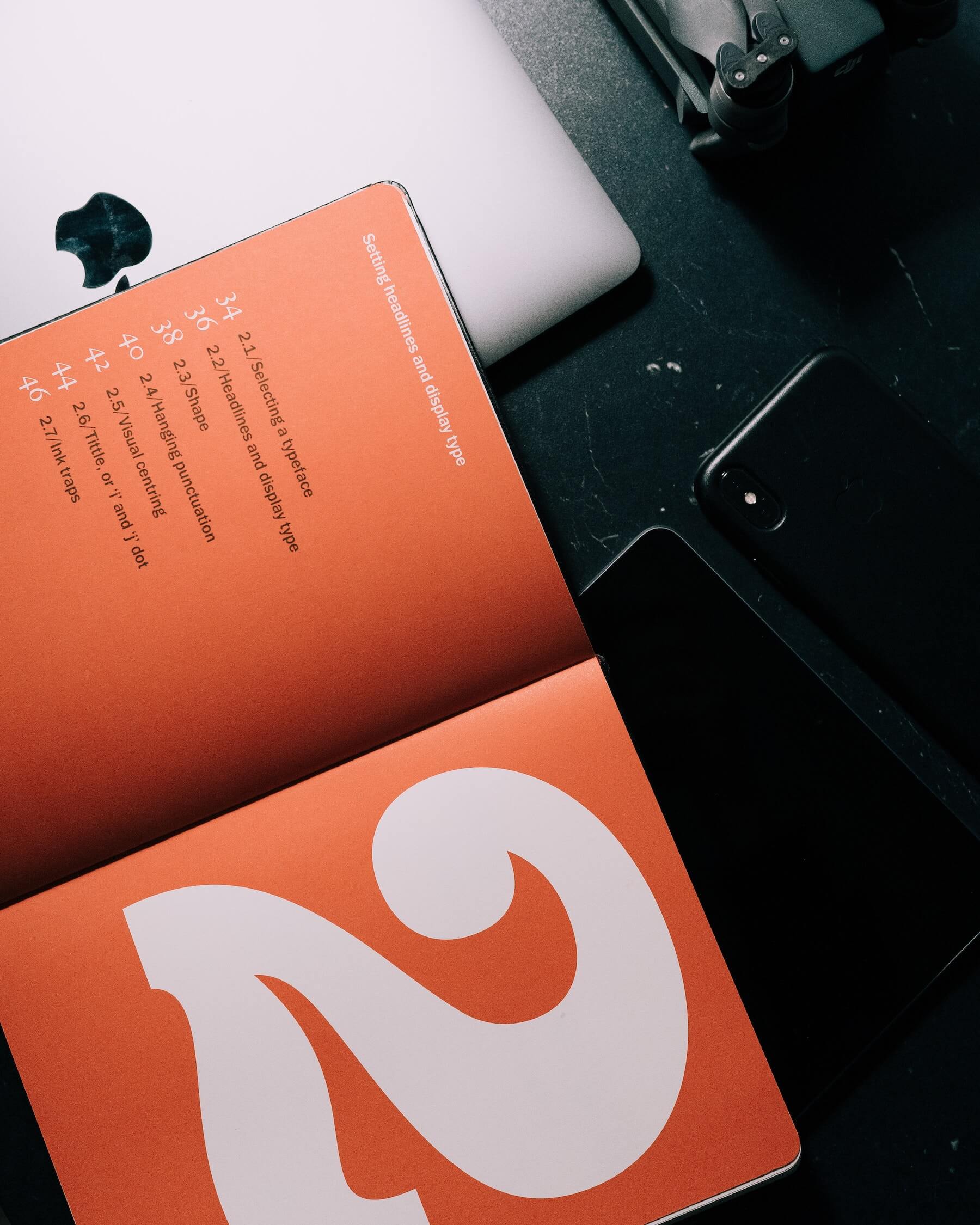 The reality is, most content management systems will work. After all, they’ve been developed specifically to manage content, of course they’re going to work! The real questions are:
The reality is, most content management systems will work. After all, they’ve been developed specifically to manage content, of course they’re going to work! The real questions are:
- How practical is the CMS for your given use case?
- How easy is the CMS to use (for tasks which are repeated frequently, such as the creation of new articles or posts)?
- Does the CMS easily support the extensions that may have to be made as the site grows? (Think email newsletter subscriptions and integration of a paid subscription service, for example. Something to also consider is the potential integration of user-generated content and articles in the future.)
- How good is the CMS at managing important content management tasks for newspaper sites, such as:
- In-depth categorization
- Tagging of content
- Managing of multiple different types of content (or content types)
- Scheduling of content
- The content editorial process
- Integrating various types of media into your news or article content
So the real answer you should be seeking is:
Which CMS will work, while also meeting all of the demands of your specific website?
And there you have a viable question, and are now informed enough to begin your foray into the complexities and functionality of the most popular content management systems, in order to identify which best suits your needs.
The problems using a CMS for news websites
You may be wondering what the negatives and drawbacks are of using a content management system for a news or article site.
My thoughts on the matter? Don’t.
Every single news website in existence uses a CMS, because it’s really the only viable solution to mass content publishing and production.
As a news and article website, that’s exactly the point. Sure, a variety of content management systems are utilized, far beyond the scope of what I like to refer to as “The Big Three (WordPress, Joomla, and Drupal)”, with many sites even using their own bespoke and custom-developed content management systems.
Some of the world’s most-read online news outlets are using proprietary CMS’s, which they’ve developed themselves, so as to precisely meet every single one of their needs.
But at the end of the day, they are still content management systems. In fact, a news/newspaper/article-based website is probably one of the number one best use-cases for a CMS, as that’s exactly what they were originally developed for.
So, if you’re considering ditching the idea of a CMS, I’d urge you to think again.
 That ideology simply doesn’t make sense! If you want to develop your own, using a powerful open-source framework such as Laravel or Symfony — sure. That works great too.
That ideology simply doesn’t make sense! If you want to develop your own, using a powerful open-source framework such as Laravel or Symfony — sure. That works great too.
But the idea of foregoing a system designed for content management of your news site is a near-on ridiculous idea — how do you intend to manage hundreds (or thousands) of HTML files or flat-file content?
Not gonna happen, son.
Which CMS should you use for a news website?
Well, the time has come.
Now let’s get right into the nitty-gritty, and put some of the most popular content management systems head-to-head to determine which is best suited to create a powerful news website — whether you’re publishing articles, providing a digital newsletter, or releasing any kind of informational news content on a regular basis.
After my twenty years of experience in the web development industry, having worked with some of the most high profile brands in the world, including well-known newspapers and digital publishing websites, here is my official take on the top content management systems to create a great news website:
Using WordPress for a News Publishing Website
Publishing Process in WordPress
WordPress is of course known for its brilliant content management and publishing process. The CMS allows for drafting, scheduling, and easy modification of posts (your content).
These are all features that make WordPress so great at what it does. After all, WordPress was originally built as a blogging tool. While it’s still great for blogs, the CMS has developed immensely since its inception in 2003.
Today, WordPress functions more as a content-driven CMS, boasting one of the most impressive content publication process amongst all open-source content management systems. It’s no surprise, really. The CMS is the number one choice for so many websites worldwide, currently powering over 75 million.
And it’s easy to see why.
Since WordPress comes with a native drag-and-drop, WYSIWYG (what you see is what you get) content editor, posts and articles can be edited on-the-fly, and formatted using the vast array of text options that the CMS so beautifully provides.
WordPress really nailed it with regards to content publishing and publication. I have to give it to them — in this respect, they know what they’re doing. It helps to know that so many news and article websites utilize WordPress as their content management system of choice, and I definitely agree that this is an area in which WordPress excels.
It probably couldn’t be any easier to draft, publish, and modify content than the way WordPress allows it.
What’s more, since the CMS natively allows for media uploads and management, it’s certainly possible to retain good organization of images and other accompanying media uploaded to articles.

Drupal Is a Great Choice for News Websites
Publishing Process in Drupal
Drupal really excels at content management. It’s a powerful CMS, and undoubtably the single most powerful open-source framework for creating content-rich, media driven websites.
While it’s great at so many things, and can certainly make a great candidate for news and article publishing websites, the content creation and publishing process isn’t quite as premium as that of WordPress, at least out-the-box.
Since Drupal leans more toward a content management framework than a content management system, it definitely requires some expertise and Drupal development proficiency to build a content creation workflow that works as well as WordPress, particularly regarding news and article content creation.
While Drupal provides the tools to accomplish an experience similar to WordPress in this regard, it will undoubtably take some additional setup and configuration before it becomes a real candidate.
Of course, Drupal allows posts to be drafted, previewed, and subsequently published, and also allows content authors or administrators to dictate which user levels can view and read the content, and natively ships with some powerful tools to select and modify the content’s author and creation date, directly within the article.
Another great thing about Drupal’s content management process is the availability of inline front-end editing of articles.
After publishing, content authors and administrators can literally click the text within the article, directly on the website’s frontend, and correct spelling mistakes, typos, and grammatical errors on-the-fly.
They won’t have to even touch the backend Drupal administration interface. Obviously, it’s clear to see how useful this feature could be. It also makes it easy for content authors to make additions to content as they review it on the site’s front-end, in its already-published state.
Another great use case for this is to remove old or stale parts of content on-the-go. It’s great news also that this functionality works on mobile devices, so you can correct typos on your way to work, straight from your iPhone.

Build a Powerful News Website Using Joomla
Publishing Process in Joomla
Joomla is certainly one of the figure-heads in terms of content management.
In fact, it was once the world’s most popular open-source content management systems, so it doesn’t exactly come from humble beginnings.
Joomla is particularly good at content management, and actually refers to content as ‘Articles’ in the CMS. One of the great things about the way Joomla does things, is that settings and configuration options can be made on an article-by-article basis, rather than for overall categories of content.
This is something that’s quite unique to Joomla, as neither Drupal or WordPress ship with such an intricate level of functionality out of the box.
Of course, Joomla caters for all the most common requirements for article creation. You can modify the content author, upload supporting images (and use the Joomla media browser to select pre-existing images, and save new images for re-use in the future), modify the publish date, and indeed schedule articles for a determined date and time.
Where Joomla maintains an edge, though, is really in its article-by-article configuration options. You can literally choose whether to display the name of the author on an article-by-article basis, and even hide the publishing date for specific articles, which is a native functionality of the CMS.
Customizability actually goes a lot further than this, as Joomla also allows you determine, for each individual piece of content (as well as globally, if you prefer), whether you want to display the original creation date, the publication time, or the date when the article was last updated.
Alternatively, you can display all three, or a combination of whichever best suits the specific piece of content.

Using MuraCMS to Create a News Website
Publishing Process in Mura CMS
Mura CMS is a great tool for enterprise-level publishing and content management. It’s quite a niche CMS, and generally caters to larger websites ran by bigger organizations, and indeed, multinational corporations.
Mura is very strong in the content creation process, also shipping with native tools for formatting during article creation.
The CMS allows in-context editing, similarly to Drupal, which allows content authors to make modifications to news articles directly from the website’s front-end, without need to access the administration interface — cool, huh?
And since Mura’s WYSIWYG editor is customizable, you can decide exactly how you want content to be formatted.
In other words, it’s much easier to retain uniform formatting between articles, which is great for user experience. Content expiration and subsequent notification is also possible, with scheduling tools another major player in MuraCMS’s content production workflow.
Not only this, but Mura also content versioning (similar to WordPress and Drupal’s revision features), as well as batch publishing and rollbacks for large amounts of content.
MuraCMS is definitely a viable candidate for news and article publishing websites, particularly for enterprise level users.
What NOT to do
It’s probably best to give a wide berth to personal blogging platforms. As great as these are, they’re really intended for personal blogging, and certainly don’t offer the advanced capabilities and functionality that a content management system can.
Some examples of blogging platforms that should be avoided for high-calibre news publishing websites:
- Ghost (a great choice for blogging: http://julian.io/why-i-chose-the-ghost-blogging-platform/)
- Jekyll (brilliant for personal blogs: https://wikimatze.de/why-i-use-jekyll-for-blogging/)
- Blogger
- Medium (please, don’t - Medium is best-positioned for thoughtful and insightful blogs, whether personal or corporate)
- Tumblr
 Website builders are definitely a poor choice for high-calibre news and article publishing sites. These are best reserved for personal blogs:
Website builders are definitely a poor choice for high-calibre news and article publishing sites. These are best reserved for personal blogs:
- Weebly
- Wix
- Squarespace
- Weebly
- Shopify (why are you even considering an e-commerce platform for news publishing?)
- Webs/Freewebs
Conclusion
Ultimately, the decision lies in your hands. But I think this post has provided some pretty good food for thought.
Hopefully I've inspired some creative thinking, and at least pointed you in the direction you should be looking when considering the best CMS for building a news website or portal.
So, what are your thoughts? Which CMS do you think works best for news portals and publication websites? Let me know in the comments!
