Your web design portfolio is arguably the single most important key to success as a web designer or front-end developer.
For that reason it’s important that your portfolio instils confidence in any prospective client.
Clients are most likely to judge your current skills and expertise on the quality level of your portfolio, and therefore this needs to show off your best work.
What to Include in Your Web Design Portfolio
Remember, the quality of the design is not the sole thing that a potential hirer is looking for in your portfolio.
You will also need to show an ability to adapt to different kinds of work.
One way to do this is to include a broad variety of works in the portfolio, to demonstrate that you are flexible and have the capability to adapt your design technique and inspirational material to suit the present task.
Each and every client will have unique requirements, and every business is different.
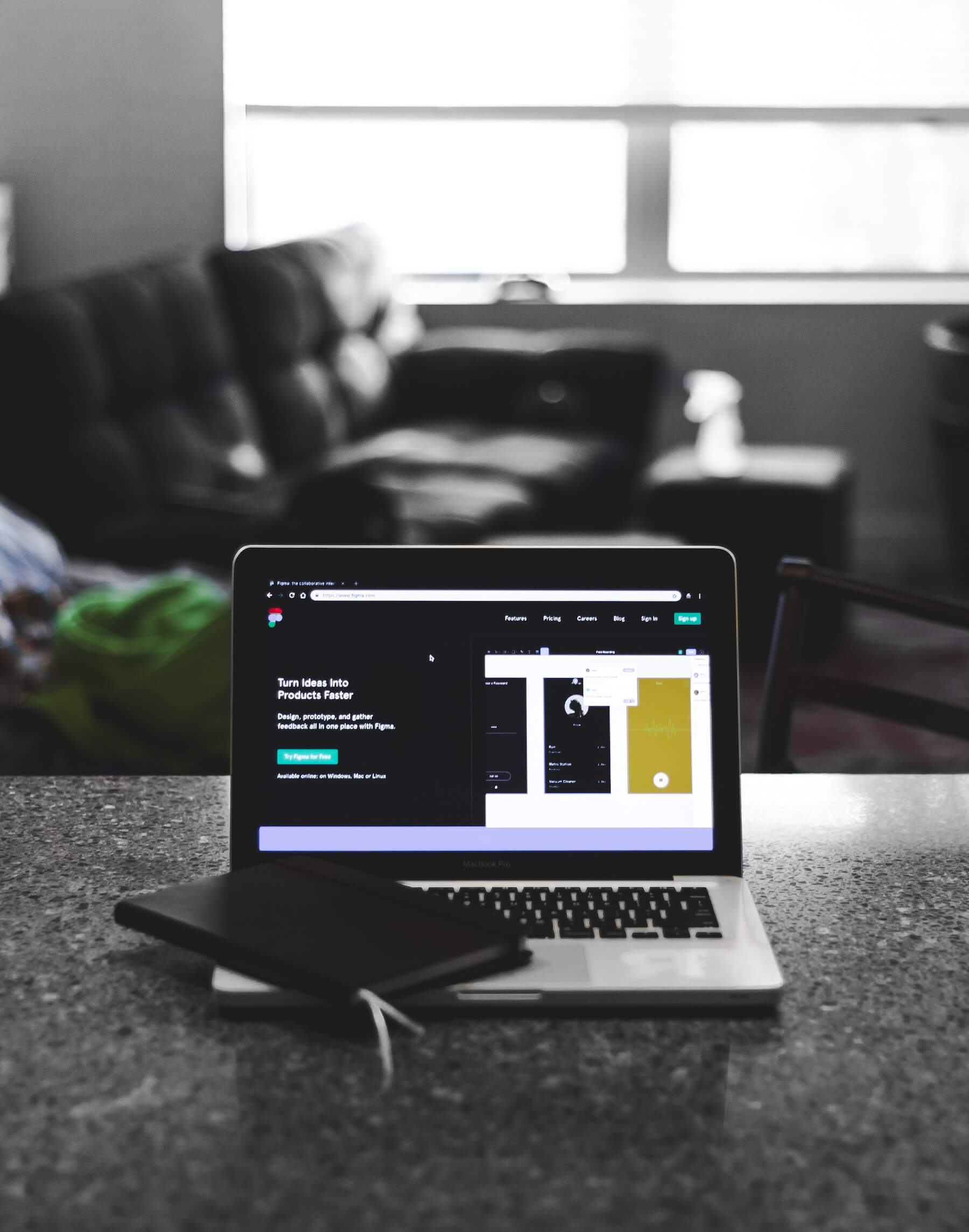 An ability to design in only one style might be off-putting to a potential client, because they will have their own personal business requirements that will demand flexibility from you.
An ability to design in only one style might be off-putting to a potential client, because they will have their own personal business requirements that will demand flexibility from you.
They are not going to be looking for a cookie-cutter solution if they are interested in hiring a web designer, so you’ll need to ensure that you can show this confidently, to assist in swaying their decision to ultimately hire you.
What if I Have No Experience?
An obvious stumbling block you might encounter if you are just starting out, is a lack of previous clients. But that doesn't mean you can't build a killer web design portfolio.
Here's how:
One problem web designers often are faced with is bulking up their portfolio to demonstrate skills in flexibility and design capability.
Two or three portfolio pieces is unlikely to be enough, so you’ll need a fairly varied portfolio to increase your chances of success.
Especially for newer designers and frontend developers, there can potentially be a scramble to show a deep portfolio of work in the earlier stages of your career.
However there are ways to get around this and to create a killer portfolio even if you lack past work experience. Even if you haven’t worked with a single client before, creating a stunning portfolio is possible.
Of course, the ideal situation is to have a long string of previous clientele with lots to show. You want to be able to demonstrate your experience designing for a variety of businesses, incorporating differing web design styles.
But that’s not always feasible. While it's an ideal situation, for many it's the stuff of dreams. Initially.
Let me explain:
Therefore, one good trick is to create these previous diverse clients yourself.
And no, we don’t mean lying or hacking your way into being hired. In the web design world, there is a much under appreciated discipline called mockup and concept work.
In fact, in any creative profession, this is an often under valued area of work.
 The irony is, creating concept work and mockups can bolster your portfolio and subsequently catapult you to making success in your career.
The irony is, creating concept work and mockups can bolster your portfolio and subsequently catapult you to making success in your career.
Creating concept and mockups is quite simple. In fact, it’s probably going to be even more fun for you than working with a real client.
The first step is to create a list of varied portfolio items that you would potentially like to have in your portfolio.
This could be a design for a mobile app for a food delivery firm, or a modern website for a law firm, or even a personal resume website for a graphic designer.
Once you have a good idea of the kind of items you’d like to have in your portfolio, you can then create a list of pseudo-clientele around these items.
For instance, your mobile app design might be for a new delivery startup who is delivering fine wine from local providers to peoples homes. You then need to create a list of specifications that the client would have.
Perhaps they want the app to look minimalistic and follow a red color scheme, and they want it filled with lots of large pictures and minimal text, so that the app users’ end user experience will entice them to purchase.
Type up a list of requirements that the theoretical client may have for you.
And then, write a paragraph with a detailed summary of how you plan to design the app to meet these specifications.
This way, you’ve created a written dialogue similar to what you might exchange with a real client.
Essentially, this is a case study.
Wasn't that easy?
Best thing is—it's quality content, that's bound to pay off.
Spend some time to create the best version of the design work for each of these clients that you can do.
 Follow the specification and requirement list that you previously created, to demonstrate that you have the ability to follow the needs of individual clients.
Follow the specification and requirement list that you previously created, to demonstrate that you have the ability to follow the needs of individual clients.
Rinse and repeat for each theoretical client that you create, displaying a range of different design techniques and styles, and incorporating lots of different elements.
You want to avoid creating work that looks to similar to other items of your portfolio, in order that you effectively demonstrate your ability to work flexibly, instilling confidence in your prospective client.
As you start to build your legitimate client base, you can add the works that you complete for them to your portfolio of concept designs.
Eventually, you’ll have a great portfolio of both concept work and jobs completed for real clients.
Using mockups and concept design in your portfolio is an industry-standard practice, and is a technique used all over the world.
There is absolutely nothing wrong with it, providing that you don’t try to make out that they were actual clients!
Good luck, and now you have the perfect guide and all the steps available to create a killer design portfolio to showcase your talent, even if you have a limited history of past clientele.
How to Create a Great Web Design Portfolio
1. Using Behance as Your Creative Portfolio
We all know Behance. Owned by creative app powerhouse Adobe, it’s also a powerful personal marketing tool for building up a great portfolio, as well as some awesome connections.
Behance is a great place to upload and share your creative works, and the huge community boasts a vast collection of all kinds of creative content and design.
One of the strong points of Behance as a platform is the ease it provides to creatives and prospective clients alike, allowing users to filter to a pretty impressive degree.
The platforms search engine and profile development tools also make it a wicked place to start building up your personal portfolio.
Behance allows for so much customizability on your portfolio item pages, allowing you to essentially drag and drop elements as you may do on your own website.
 Adobe have made it ridiculously easy for designers to build portfolio pieces on the Behance platform that let you convey a strong message to whoever’s browsing.
Adobe have made it ridiculously easy for designers to build portfolio pieces on the Behance platform that let you convey a strong message to whoever’s browsing.
In many ways, Behance could effectively be utilized even as your primary online portfolio, due to how much flexibility it provides.
It’s nearly akin to a personal portfolio on your own website, with the added benefits of user generated comments and likes.
All of these features make for a powerful experience not just when browsing the site, but for viewers who are checking out your portfolio on Behance directly.
In my opinion, you could very well get away with utilizing the site as your direct personal marketing portfolio.
One of the many benefits this provides is the automatic exposure Behance already provides internally: Adobe has a community of millions across the globe.
2. Creating a Portfolio Using Albums & Facebook Pages
Using existing social networks and media platforms for your advantage is one way to win at the portfolio game.
Given Facebook’s unparalleled popularity, it makes it the perfect place to do this.
Since everybody has a Facebook account, you’re utilizing the most-used social media network on the web.
I personally think that Facebook is a great place to upload your creative works, and I’ve found this to be quite successful.
In fact, I’d go so far as to say that I’ve found more success with Facebook, organically, I might add, than any other social network in terms of promoting my own creative portfolio.
And from what I gather from my colleagues, this seems to be a common finding. One of the strengths Facebook brings to the table is purely a matter of numbers.
Since the platform is used by such a wide audience (I mean, how many people above age 24 do you know who don’t have Facebook?), you don’t have to make such a stretch in terms of generating exposure for your portfolio.
One of the great tools Facebook provides is the Album feature.
We all know how to make a Facebook photo album, right?
Simply creating one to upload your personal portfolio pieces is a great way to generate some initial exposure.
Couple that with a few hundred Facebook friends and a status post encouraging them to check it out, and boom.
Because everybody knows someone in need of a new website, a fresh take on graphic design, or much needed rebranding, creating a local reputation for yourself this way, amongst your Facebook friends, and in turn, their mutual friends, often quickly leads to referrals by word of mouth.
And since you’re using a simple Facebook photo album to showcase your work, prospective clients will feel as though they can relate to you.
Especially for new designers, that’s a massive bonus.
Often, individuals or small local businesses want to be able to relate to a designer, and would much rather avoid the formalities of a heavy-duty design agency.
The ability for these prospective clients to relate to you will soon result in leads. And the faster that happens, the sooner you’ll be able to start building further upon your portfolio. Really, it’s a win-win.
If you really want to take it to the next level, go ahead and sign up for a Facebook Page, whether you want to refer to yourself as a business or a brand. Of course, with Facebook Pages you can also set up albums, but you get access to additional perks too.
Pages allow you to list your services directly onto your brand profile, and interested viewers can initiate contact straight through Facebook.
And I can tell you from experience, there’s nothing people like more than quick, easy access to contact information and the ability to start a conversation.
For this, Facebook is the perfect place. As you gradually start building a small clientele, they can also leave reviews directly on your Facebook page.
And, though I realize I’m taking a long-shot here, since Facebook sells advertising services at such an affordable rate, you might find it isn’t so long before you can really begin to leverage the social network in a number of ways.
If I’m to let you into a little secret, that’s exactly how I earned many of my past clients back in the day. Honestly, it works great.
3. Creating a Portfolio Using Dribbble
Dribbble is a great community of designers and developers, coming together to share their works publicly.
4. Building an UpLabs Portfolio
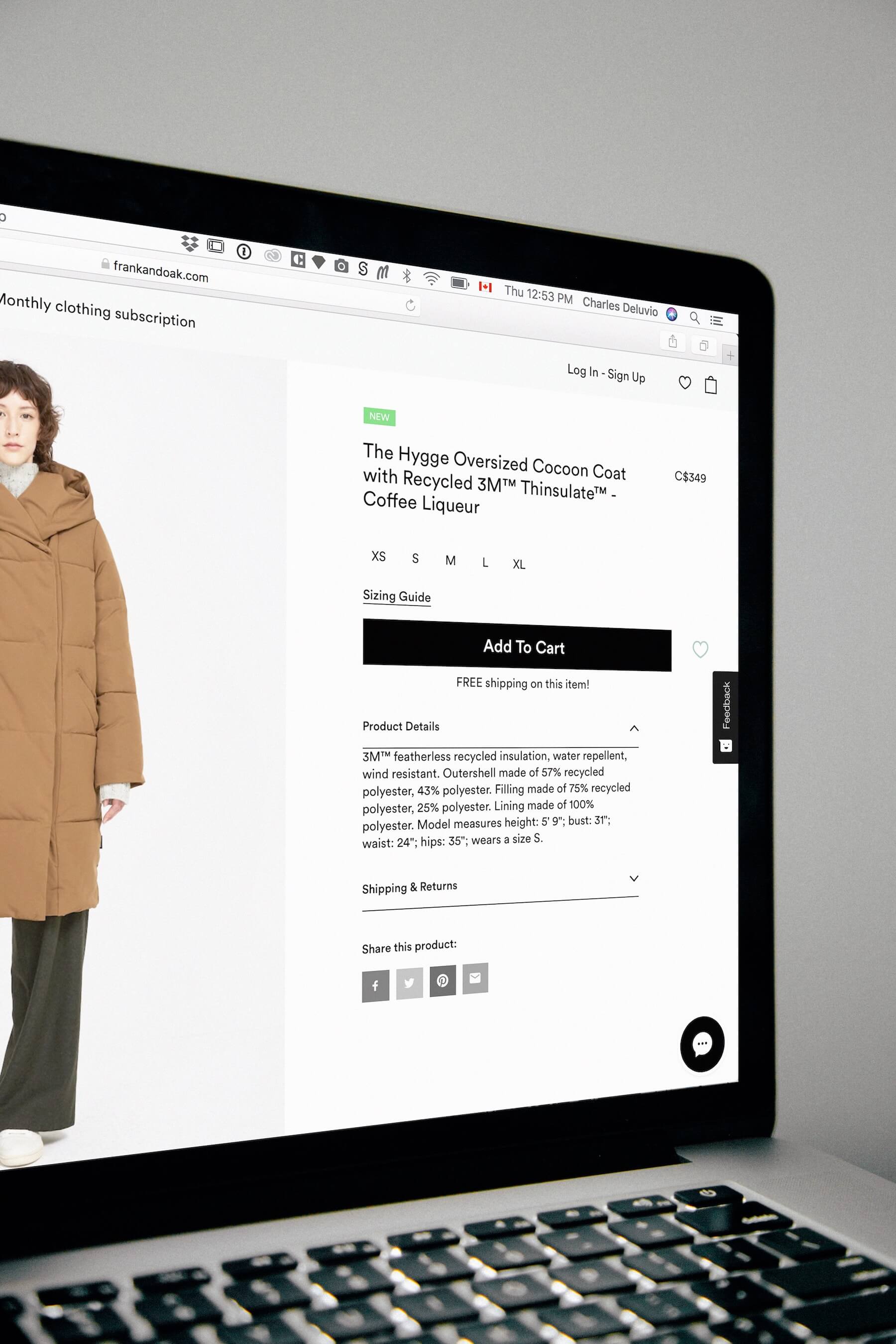 UpLabs is a lesser known tool for establishing a name for yourself... and a location for your portfolio.
UpLabs is a lesser known tool for establishing a name for yourself... and a location for your portfolio.
5. Designing Website Templates & Graphics
There’s something that has always been intrinsically attractive about website themes and templates.
People love them.
I liken website templates to fashion and clothing. For many people building their own sites these days, a great website template is akin to wearing something straight out of Gucci’s latest designer collection.
Sporting a sleek website template is “en Vogue”, so to speak.
Since you’ve obviously a talented creative, in spite of the fact you’re still starting out, spending some time developing a neat website mock-up and turning that into a simple website template is a great way to tangibly demonstrate your skills.
Fill up the template with dummy content, a few stock photos, and distribute it for free.
Since you aren’t charging, the number of downloads you’re likely to get is probably going to significantly exceed what you would have if you tried to sell it.
And this is a brilliant opportunity for indirect personal marketing, demonstration of your skills, and something additional to drastically enhance the quality of your web design portfolio.
6. Building a Personal Portfolio Website (Even Without Experience)
Now things get a little trickier.
For many freelancers and aspiring creatives, developing a personal website for your portfolio is often a no-brainer.
But—
The effectiveness of using a website as your primary personal portfolio isn’t as cut-and-dry as you might think.
Firstly, you must establish what your goals of a website-based portfolio are.
One important factor you’ll have to consider is who you’ll be reaching.
Ultimately, there’s minimal need to invest time in developing a great portfolio that you’re self-hosting if it isn’t reaching anyone.
So, if you’re just starting out, consider whether you’re ready to jump all-out with a personal portfolio website.
But if you are...
Here’s the ultimate guide to creating the best possible website for your web design portfolio:
The Ultimate Guide to Creating a Personal Portfolio Website
Obviously, there are some key requirements and prerequisites before you begin. Being aware of these will enable you to lay a good foundation for your personal portfolio website.
Let's get right in:
- Critical sections you’ll need:
- General overview, can be brief
- About yourself and general bio
- Your portfolio, of course
- Contact information
- Information to include about yourself:
- Photo
- Bio
- Qualifications (read this post about web developer qualifications)
- Education & place of study (information about education for web dev)
- Work history
- Easy downloadable resume
- Location & whether you work remotely
- Do you freelance or are you looking to be scouted?
- Contact information you’ll need to include:
- Form for speed and convenience, and email for others
The Kind of Work to Include in Your Portfolio
Obviously, your portfolio is the best place to display a collection of your best past works.
But, if you’re just starting out as a web designer and don’t have a great collection of previous works yet, your portfolio is a great place for mock-ups and concept pieces you’ve designed.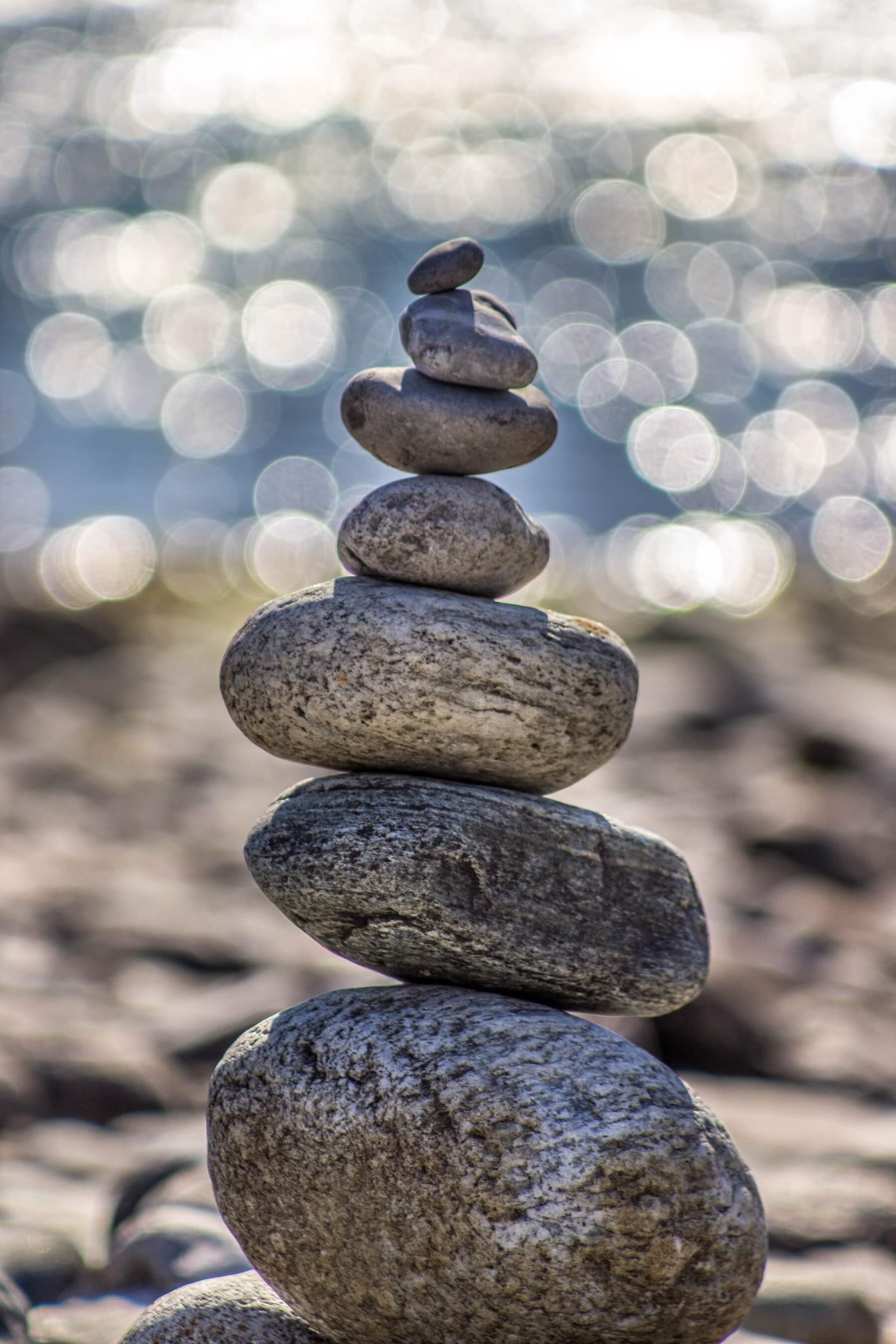 If you have previous hobby work you’ve done, particularly if it’s high in quality, you’ll be able to include this too.
If you have previous hobby work you’ve done, particularly if it’s high in quality, you’ll be able to include this too.
But remember, one critical factor is that you only include your own work.
Don’t take somebody else’s designs and simply improve upon them; it’s likely such a practice will catch up with you, besides the fact that it’s just darn unfair.
You’d probably be surprised at just how many budding designers I’ve come across in my time who have done this.
And trust me, it’s not a good choice to make.
Ensure everything you include in your portfolio is original, and try to include your most high quality work, even if you’ve designed them as test or hobby projects, like I mentioned before.
This is going to be particularly important for aspiring designers who don’t yet have a diverse portfolio of work for previous clients.
How to Display Your Portfolio
How you choose to display your web design portfolio on your site is really up to you.
But there are certainly some best practices and standards you should try to follow.
Obviously, you’ll want to optimize your entire portfolio so that viewers on mobile or portable devices are able to easily form a concept of what you do and how well your work performs, whether you’re a visual or practical designer.
Graphics should be optimized; yet high quality, and at fairly high resolutions. You don’t want a prospective client browsing poor resolution photos or screenshots on a 30-inch 4K retina display.
When using your own website to showcase your design portfolio, you’ll also want to keep things simple. You’re showing off your designs within the portfolio, the portfolio’s own design doesn’t necessarily have to be too impressive.
I’d suggest skipping overly-fancy animations and complicated browsing here.
 Save that for the actual design work that you’ll ultimately be producing for your clients, or for the promotional pieces that you’re working on to include in your portfolio.
Save that for the actual design work that you’ll ultimately be producing for your clients, or for the promotional pieces that you’re working on to include in your portfolio.
Trust me, there’s nothing worse than trying to browse a flashy portfolio of flashy portfolio items. Keep the enhancements for your work, and make it easy for your prospective clients to view your work by keeping the experience of your own portfolio easy and efficient to browse.
Also, using large images is key here.
Show off everything, and allow your clients to zoom in on images or visit external websites where they can check out your previous work being used in production.
How to Organize Your Design Portfolio
As I mentioned before, keeping your own portfolio simple and relatively easy to browse is key. Depending on how much previous work you have to show off, you’re likely going to want to organize your portfolio into a few different sections.
Take note: a few different sections.
Don’t start categorizing everything into overkill.
A few different categories are going to allow prospective clients to browse through your design portfolio with ease.
This is actually quite important, since clients don’t want to be browsing through logo designs if they’re after a proficient and creative web design professional.
Keep your content relevant to the viewer.
If you’re offering strictly web design, then categorize by either technology you’ve used, or industry. For instance, categorizing by technology might look like:
- Photoshop
- HTML & CSS
- CMS Design
- jQuery & AJAX (check out this post on whether jQuery is still a relevant technology)
Keeping Your Portfolio Relevant
Since you’re fairly new to the game, you want to ensure that the portfolio is kept up to date.
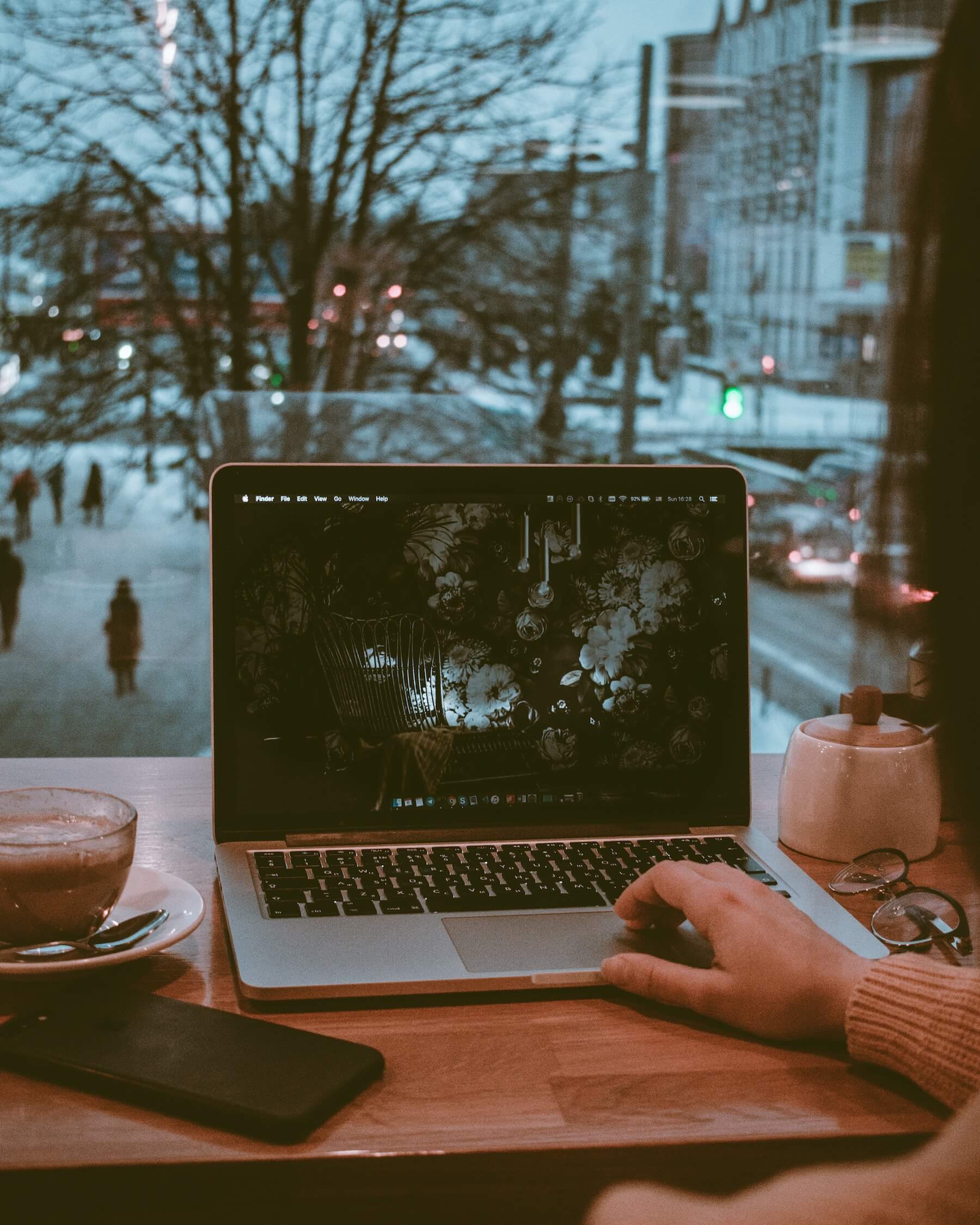 This is a given, but it’s easy to forget once you’ve begun to gain some traction.
This is a given, but it’s easy to forget once you’ve begun to gain some traction.
The more works your portfolio showcases, the greater chance you have of evoking emotion in a wider audience of potential clients.
Additionally, as your skills develop and mature, you’ll want to start updating (and subsequently removing) old portfolio content. The hot web design trends right now won’t be so attractive to potential clients in a year or two from now.
The trends in web design are constantly evolving, and you’re going to need to remain current.
What’s your impression when you visit the portfolio of a web designer that was last updated in 2009? Exactly.
Links to Your Public Profiles
Links to your social profiles
Providing links to your social media profiles is a great way to start building trust with clients, even before they make their first enquiry.
Link directly to your profiles on platforms like Facebook, Twitter, and Pinterest.
But beware of linking to profiles that contain a little too much private information; in this case create work-specific social media profiles, reserved for sharing interesting links, new ideas and your musings.
Links to your creative profiles
This one should be a no-brainer, but often gets left out. Include direct links to your creative profiles — think Behance, UpLabs, Dribbble, etc.
Links to your professional profiles
The biggest social networks for professionals, by a long shot, is LinkedIn.
 Including a link directly to your profile will help build trust between a prospective client and yourself, even before they send an email.
Including a link directly to your profile will help build trust between a prospective client and yourself, even before they send an email.
In fact, even in them just seeing a link to your LinkedIn profile on your personal website will begin the trust-building process, whether they click the link or not.
When I see LinkedIn profile links, I often develop a sense of heightened trust in the individual I’m reading about or emailing, due to their demonstration of being open and transparent on a professional level.
Other Considerations To Make
Do I need a blog?
You certainly don’t need a blog. But you can include one, if you really want to.
I’d suggest that it’s probably only a good idea if a) you have valuable information to share, and b) you are very good at English (or whichever language your target clientele speak).
More often than not, including a blog simply for the sake of it can act as more of a hinderance than a help, particularly if the content isn’t providing much value to anybody.
Do you need to mention your past clients?
It’s always a great idea to include as much of your credentials as possible when building your personal portfolio.
No matter who you’re past clients are, it’s vital for potential clients to see some evidence of your capability to work with others on a professional level.
Even better, link to the websites of your past clients so that prospective ones can see your work in a live, production environment. Thing is, this obviously can only be done if you do indeed have a list of previous clients.
If you’re attempting to build your portfolio whilst lacking in past experience, then I’d recommend that you forego any mention of “past clients”.
You don’t have any. Yet.
Providing your portfolio itself is solid, in terms of the quality of its content, a lack of past or current clientele shouldn’t pose too much of a problem or deterrent to prospective hirers.
You Have To Be Able to Deliver
Ultimately it’s not much use to showcase a portfolio that you can’t replicate into good work based on a client’s requirements.
You need to possess the skill to produce quality results time and time again.
This is a given, but something that many new designers don’t quite take seriously enough when desperate to bag their first few gigs.
The reality is that your portfolio won’t be taking you anywhere unless you have the ability to reproduce amazing results for every one of your clients.
 You’re going to need to display the same keen eye for detail in your finished works as you have in your portfolio. And that means your dedication and input of effort simply can’t afford to wane.
You’re going to need to display the same keen eye for detail in your finished works as you have in your portfolio. And that means your dedication and input of effort simply can’t afford to wane.
Consider the key differences between developing work with the sole purpose of sitting in your portfolio, and work that’s to be handed off to a client.
The key differences are:
- Time
- Requirements
- Collaboration
#1: Managing Your Time
With a portfolio mock-up or concept piece, you aren’t under the same time-limited constraints as you will be when developing work for your future clients.
This is big, because time constraints can vastly impact the quality of your work. Just think about it.
Writing a journal out of habit, even on a nightly basis, feels a lot less daunting than completing a 5,000 word essay for your professor with a 7-day deadline.
Even if your journal entries were to consist of 5,000 words per piece (they probably shouldn’t... do you need a hug?), the task doesn’t feel nearly as stress inducing.
#2: Dealing With Client Requirements
Your clients are going to present you with a list of requests — some of which you’ll enjoy, and some you will grow to resent.
They say that no matter how much you love your job, eventually it will still feel like work. It’s true. At least, from my experience.
The reason is probably down to the fact that you’re having to sacrifice your creative freedom in working for clients.
Suddenly, you aren’t designing quite for yourself anymore. However you look at it, I believe it’s something you can’t avoid.
As long as humans must work to survive, we’ll continue to resent aspects of our jobs. As a web creative, I don’t think it’s any different.
Some of these pesky requirements will cause creative block, procrastination and downright frustration, but it’s something you’ll have to get through.
If you can’t produce work when motivation is scarce, you’re not going to have much fun, even once you’re being paid per hour.
#3: Collaborating With Your Clients
Crafting work on your lonesome is always fun. Particularly if you’re good at it.
But try doing that with an eagle-eyed perfectionist over your left shoulder, and you’ll notice the excitement and creative flair begins to grow weak.
Now, don’t get me wrong. Not everyone shies away from collaborative input. But depending on the intrinsic nature of your client (and their colleagues, bosses, and investors...) you could be in for a stress provoking ride.
Knowing how to deal with the back-and-forth collaborative input that’s oh-so required of web development creatives (and freelancers, in particular), is key to maintaining a level head.
And trust me, you don’t want an un-level head.
In your eyes, the work you’ve produced could indeed exceed your client’s requirements, only to be met with an impolite request for a total revision.
But like it or not, that’s the nature of this industry.
