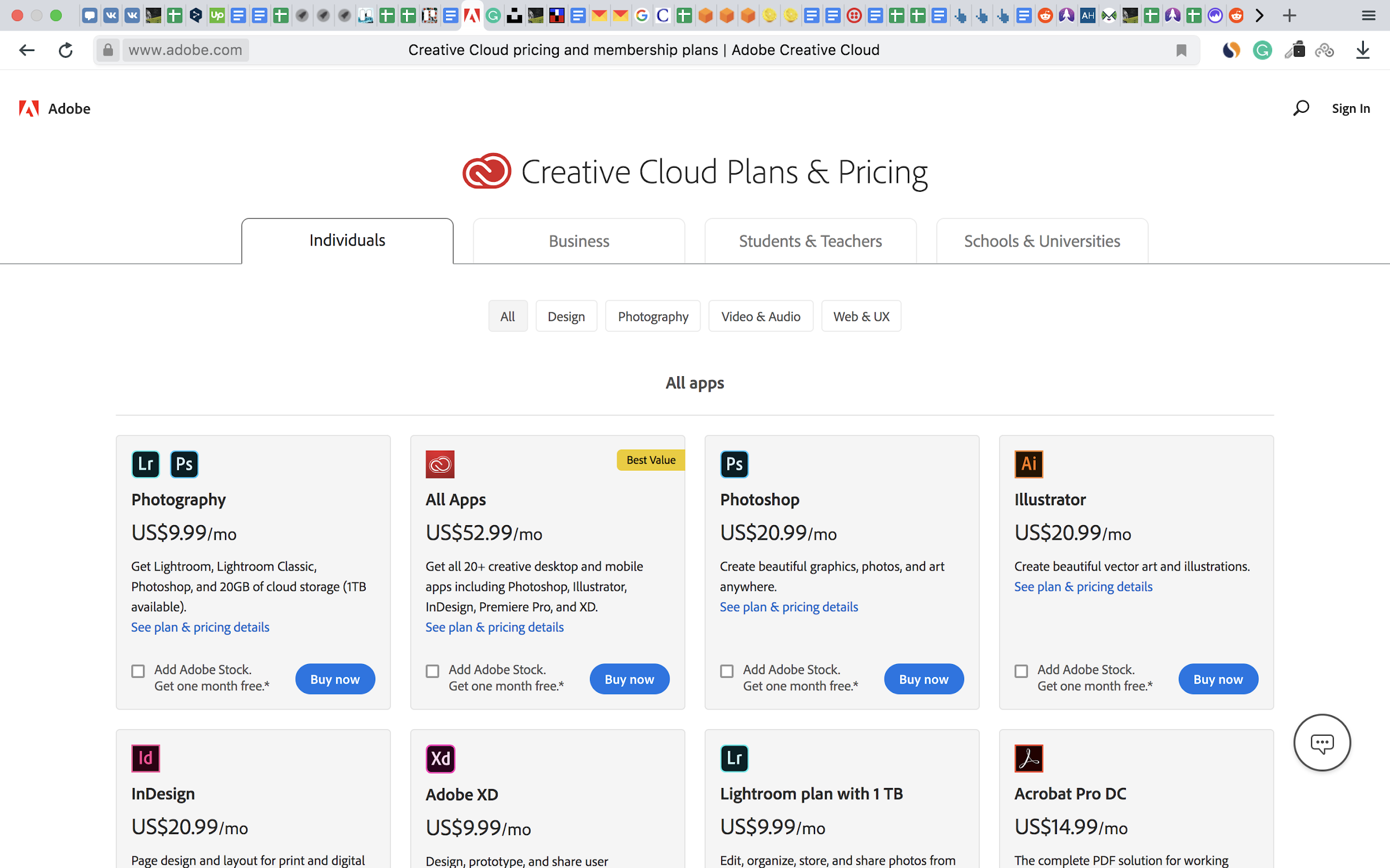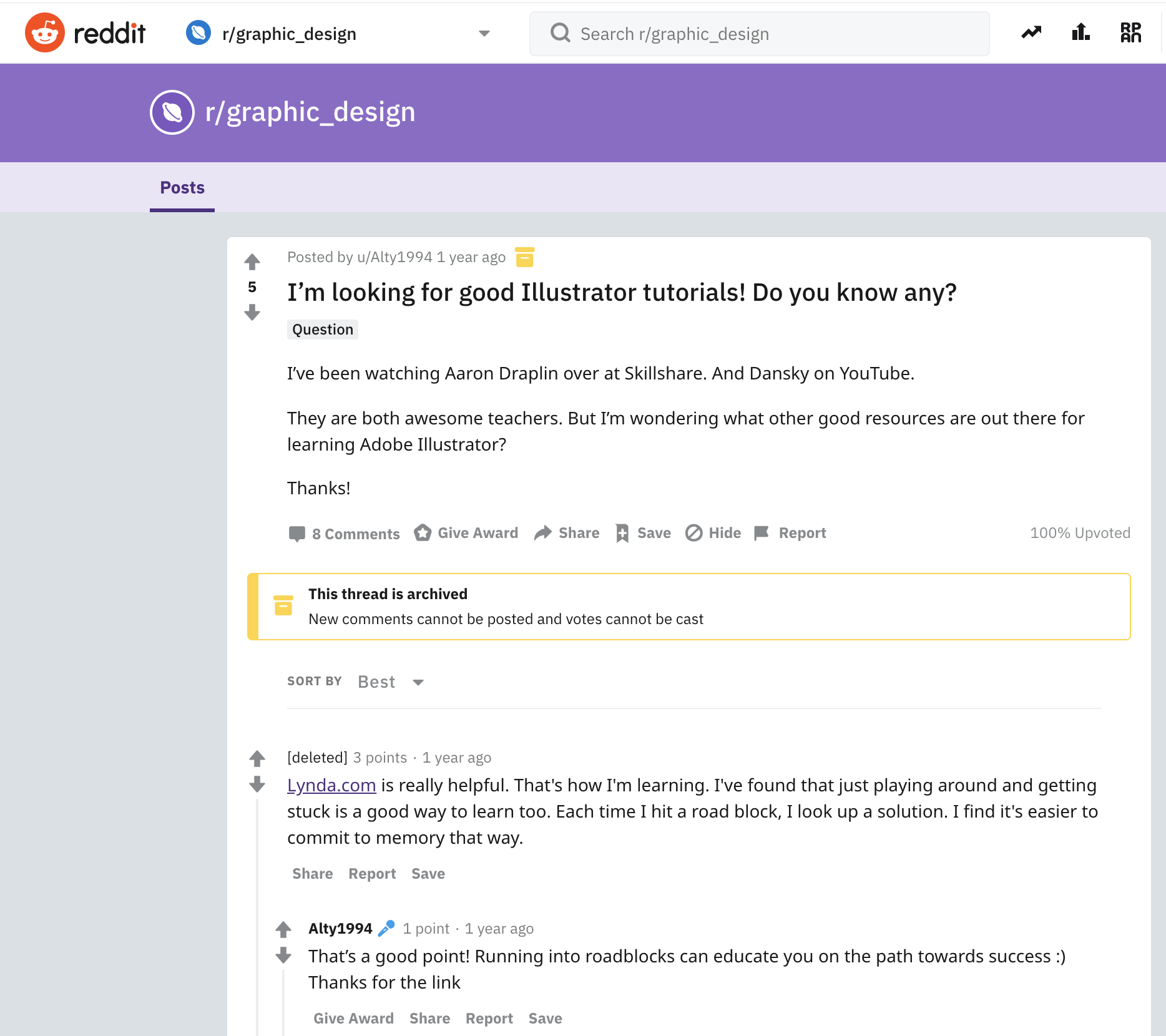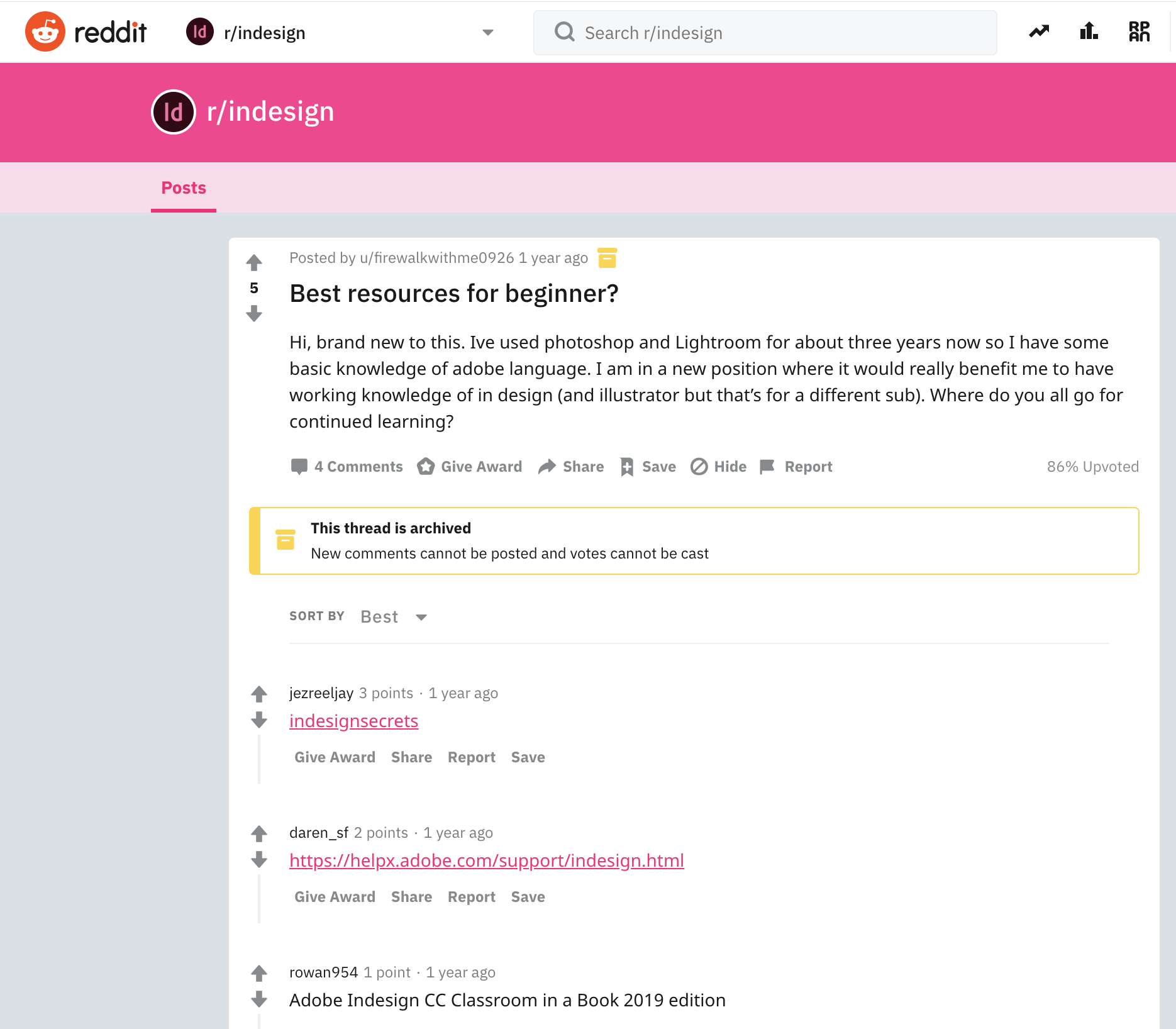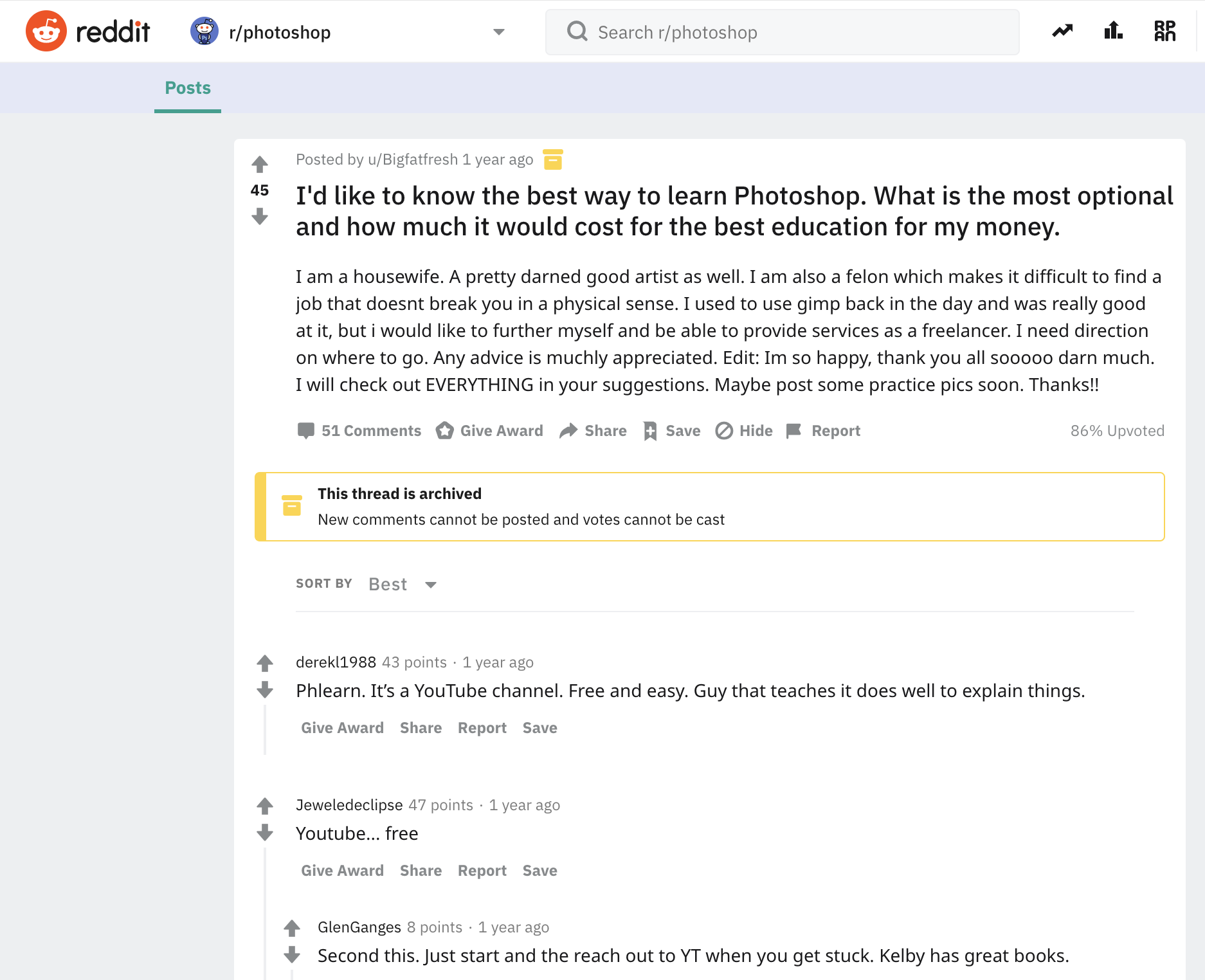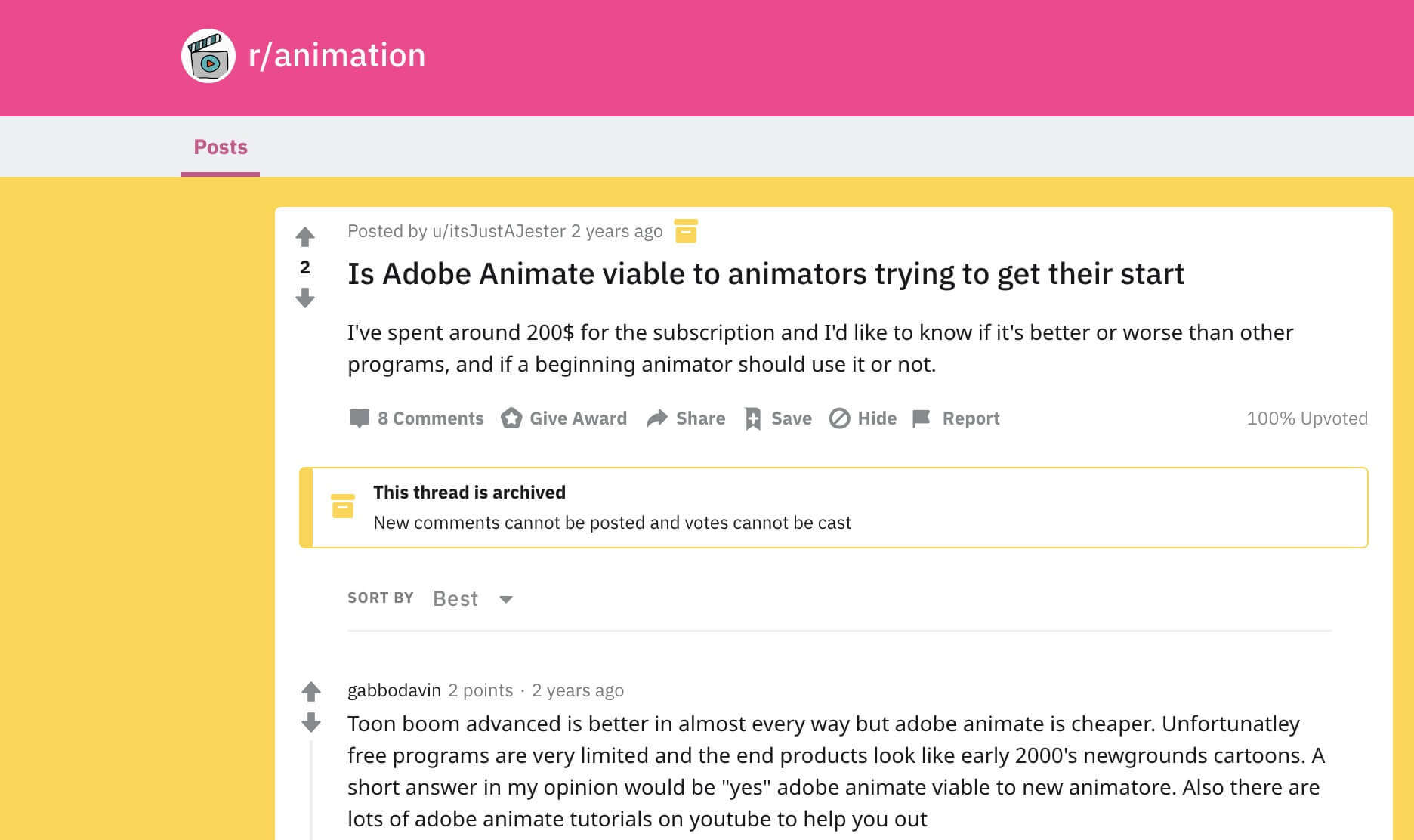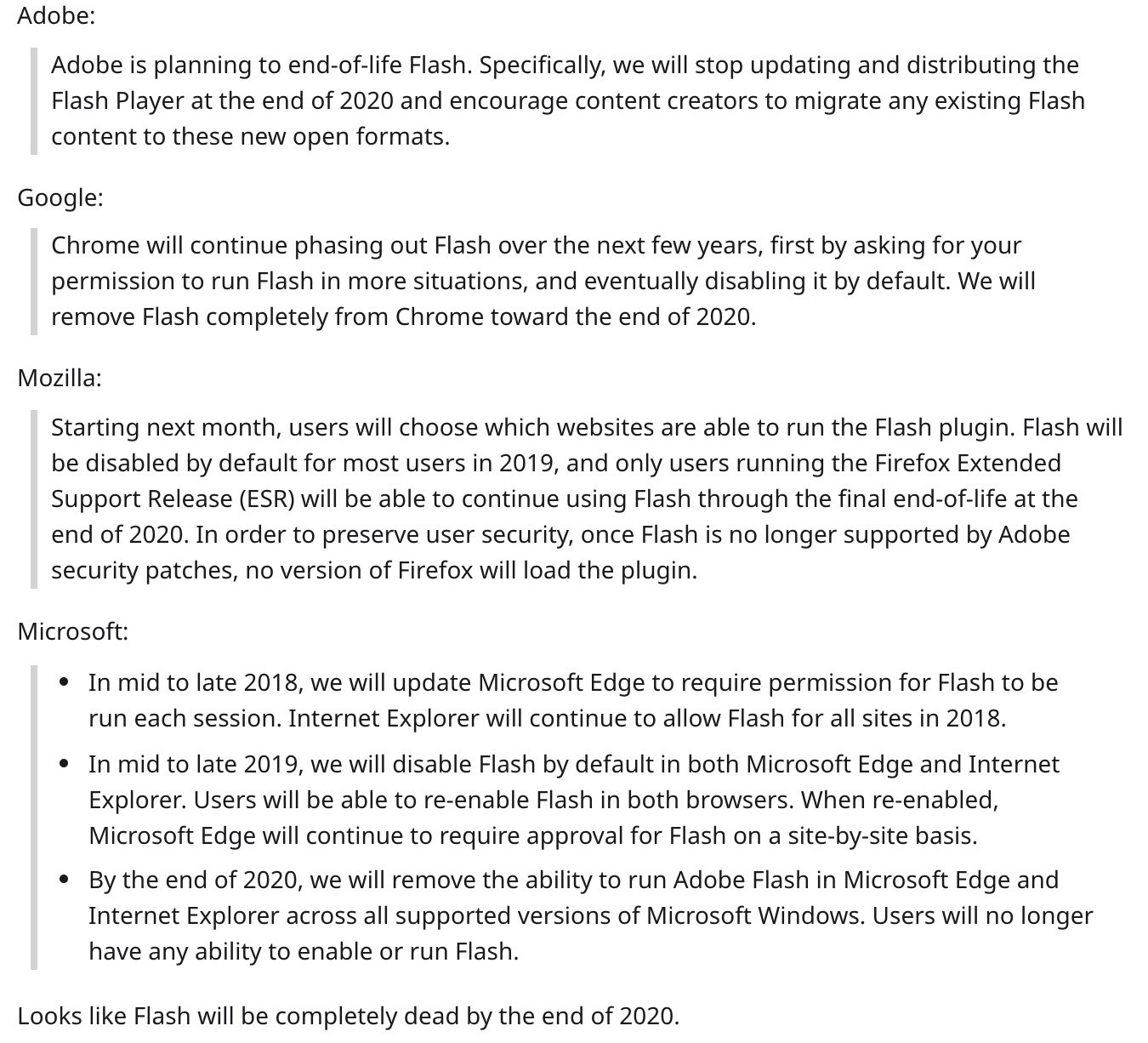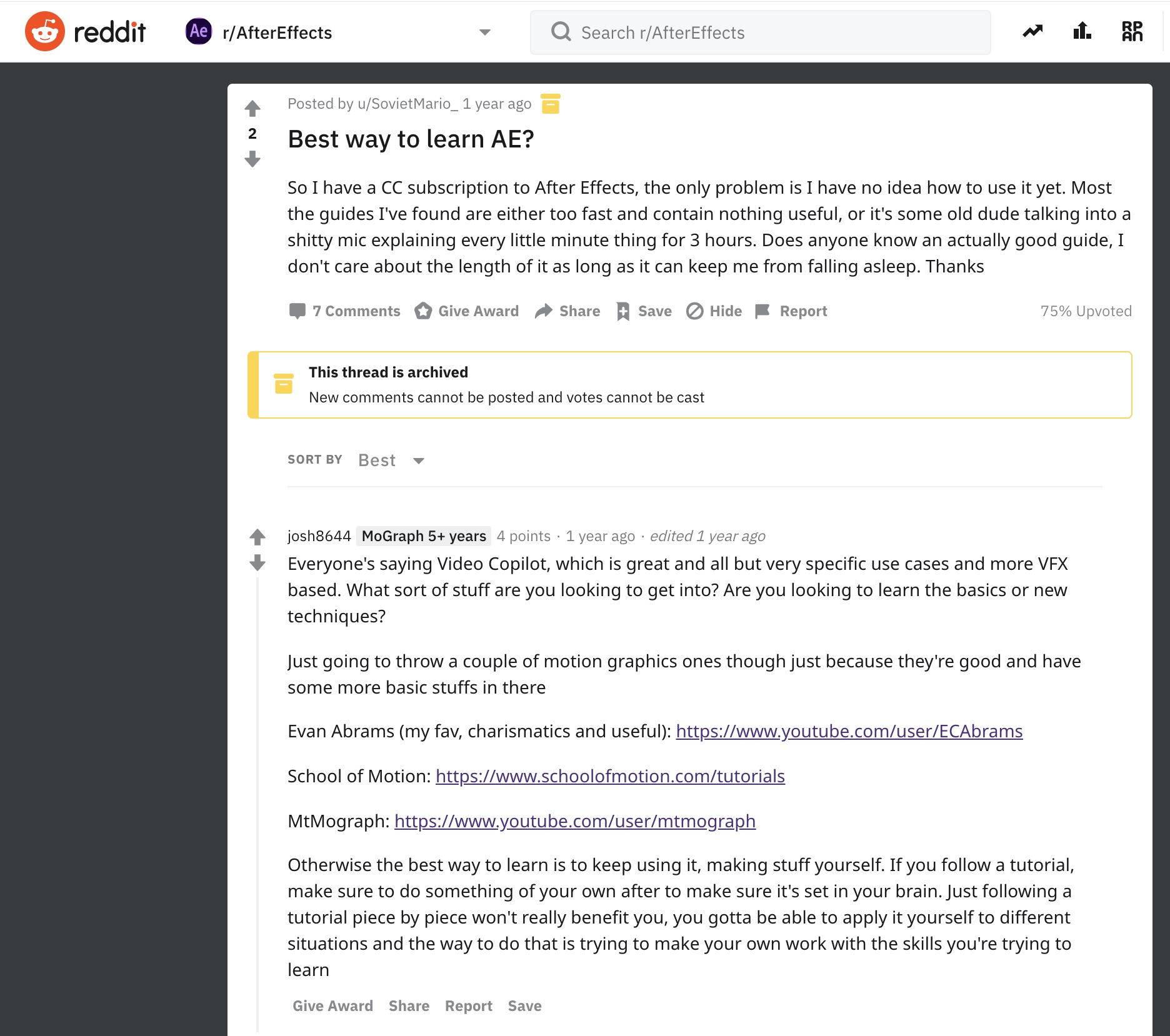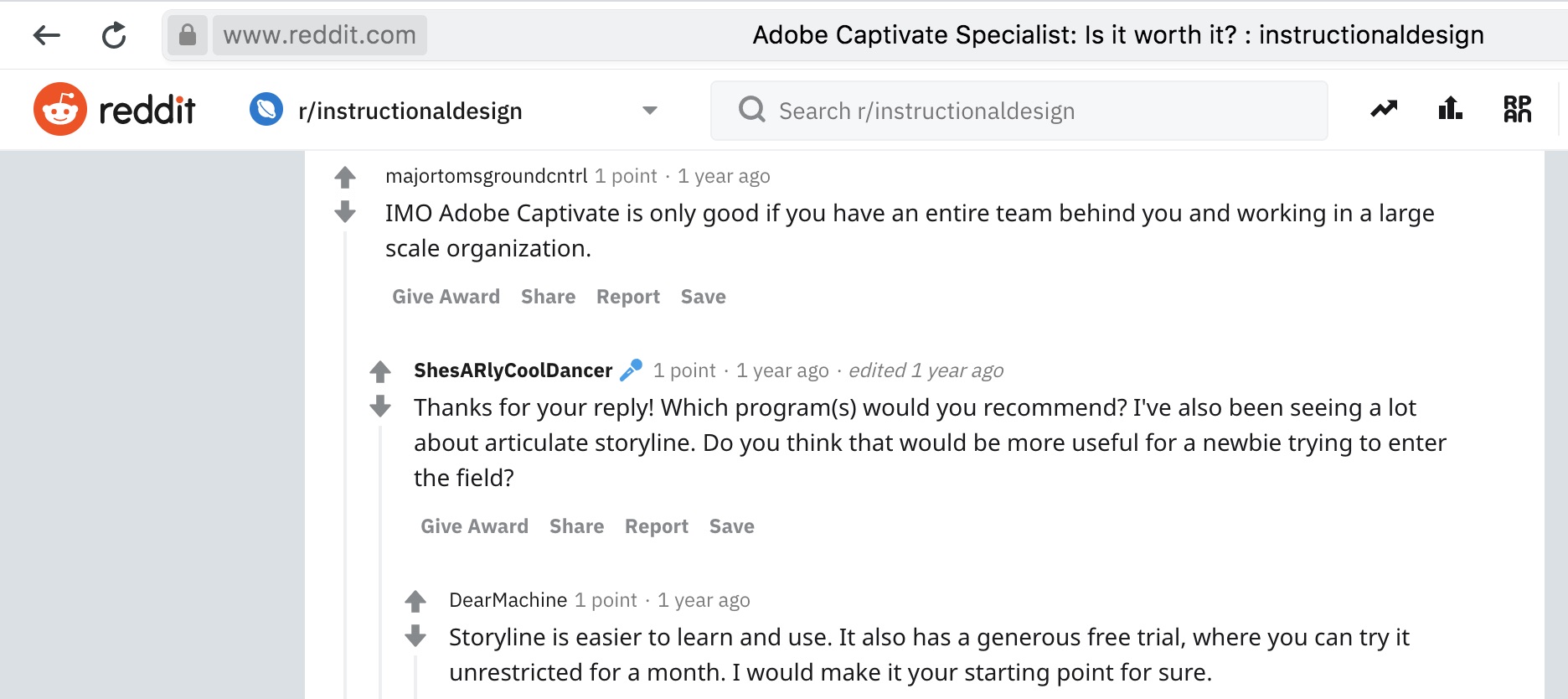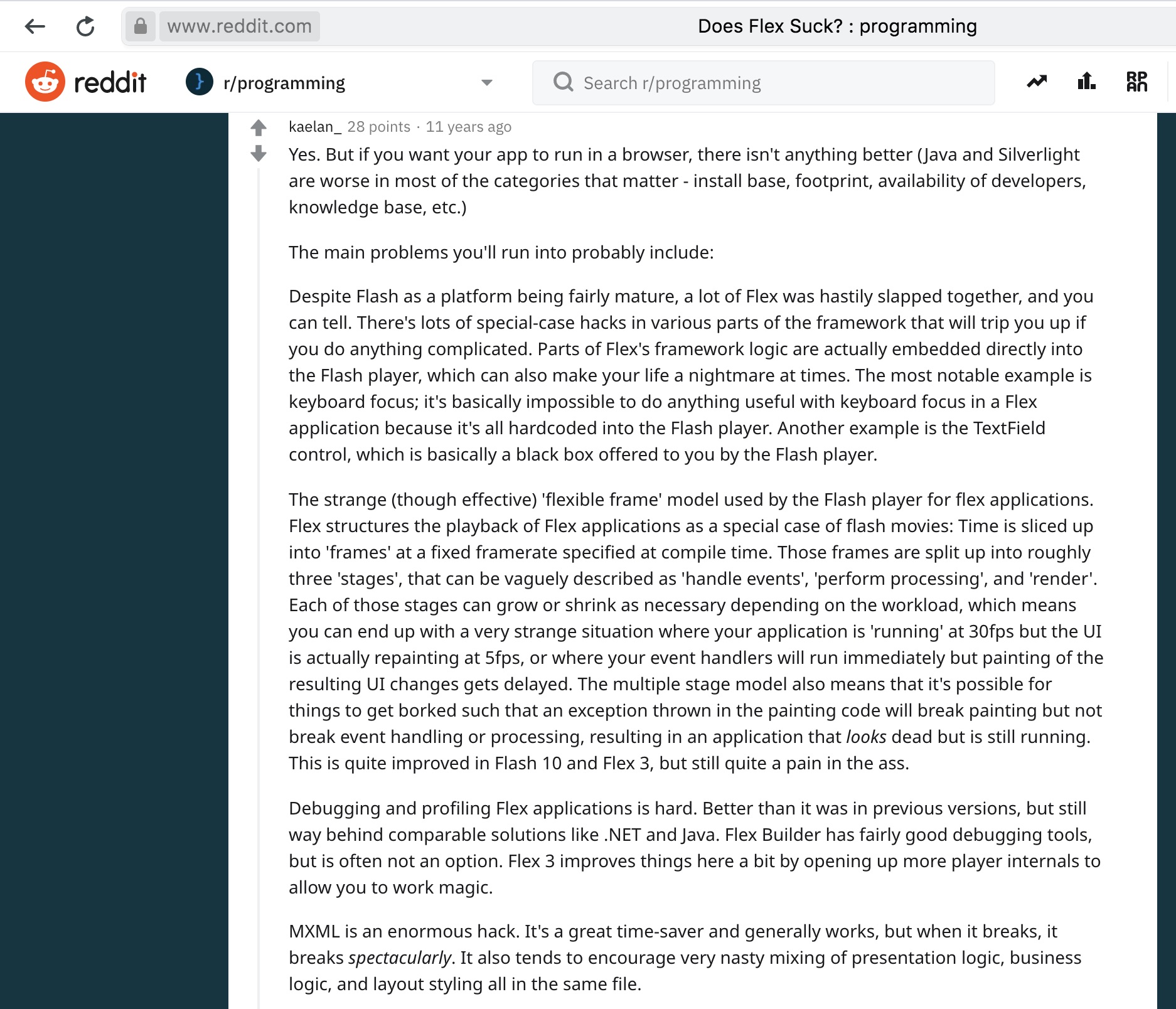When most people think about Adobe, they either think about Photoshop or Adobe Acrobat Reader. This guest post from Ben Richardson at Acuity Training, an Adobe Certified training partner, will show you that Adobe offers so much more.
However, the company has many other useful software packages that most people don't know anything about.
We will consider some of them, as well as the Adobe Creative Cloud subscription package. It is a set of powerful applications for photographers, graphic designers, and video and audio professionals.
There are many different pricing models that you can see on their website.
Adobe has other, more specialized applications. However, the most popular ones are described below.
Adobe Ecosystem Overview
There are 16 programs in the 6th edition of Adobe Creative Suite (which is where "CS" comes from). In addition to Creative Suite, there are several other suites and products in the enterprise.
Most people know about Photoshop and Adobe Reader.
However, these are not the only programs that Adobe develops. In the past, buying a package was a pretty significant investment, but in recent years Adobe has combined all its products into its Creative Cloud platform with subscription plans ranging from $9.99/mo to $49.99/mo.
That's an excellent option for those of us who are on a tight budget (tho, I remember trying once to cancel the subscription – at the time I had to contact support instead of doing via UI).
Read an overview of Adobe's ecosystem below.
Adobe Creative Cloud
Adobe Creative Cloud has almost wholly replaced individual products previously sold in Adobe. Today, one can still buy Adobe Photoshop Elements as a standalone product. Still, other products that are in the creative set are available exclusively as part of Adobe Creative Cloud.
So if you want to use a fully supported version of Photoshop, Illustrator, or any of Adobe Suite (except Photoshop Elements), you will need to use the Creative Cloud.
Surprisingly, Cloud works almost as well as the old software like CD Rom. Instead of getting a box of DVDs; you will download the set and install it just like any other software. Adobe subscriber software is different from another type of subscriber software, known as software as a service (SaaS).
The Adobe suite is installed on the user's computer, unlike SaaS, which is hosted on the provider's servers and is only available over the Internet.
The most significant difference is that users can share and access files online via the Creative Cloud.
The advantages of Adobe Creative Cloud:
- No advance expenses - Get a full set for a monthly subscription fee. That is not financing; you do not buy the software. You only purchase monthly access to it.
- No Upgrade Costs - All updates and new programs are automatically available at no additional charge.
- Access to everything (and more) - Get the full set of 2019 as well as a range of additional services. There is no need to wait for the latest products, services, features, and workflows. They are available to all subscribers at once. Other additions include Adobe Photoshop Lightroom Classic, Adobe Illustrator, Adobe Acrobat, Adobe XD, and more.
- Synchronization, storage, and publishing - Access the Adobe cloud for synchronization and data sharing between devices. Now you can access native Adobe files (PSD, etc.) from your mobile devices and share them with clients and colleagues.
Adobe Aero
Adobe Aero is an augmented reality tool for writing and publishing that is sold through Adobe Creative Cloud.
Aero was initially announced as a private beta version for iOS users on Adobe MAX 2018. It was officially launched on Adobe MAX 2019.
Aero is part of the Adobe 3D & AR series, which includes Adobe Dimension, Fuse, and Substance.
You might be interested: Creating a Great Web Design Portfolio (Even With No Experience)
Adobe Illustrator
Illustrator is a Photoshop vector art, also known as graphics resolution-independent. In comparison, Photoshop is used to create bitmap art, also known as raster graphics.
The main difference between them is that the vector has less detail, but can be resized infinitely large without loss of quality. The vector also consists of lines, curves, and the geometrical data.
In contrast, the raster drawing consists of separate pixels. The illustrator is usually used to create logos and graphics for business cards, infographics, clipart, and icons.
As vectors do not depend on size, the design can be used on a small card and then scaled to the size of a billboard without loss of quality.
Another thing is that the vector can be easily converted into a raster, but it is a one-way transfer, whereas the raster can not be converted back easily.
Where to learn
- Find a local classroom, e.g. Acuity's Illustrator Courses in London or Guildford
- Aaron Draplin at Skillshare
- Dansky on YouTube
- Check out mass online courses on Udemy
- Lynda.com
Adobe InDesign
Adobe InDesign is used by graphic designers to create single or multi-page documents. That includes eBooks, printed books, book covers, magazines, leaflets, and interactive PDF files.
InDesign creates page layouts. It allows you to create and preview journal documents, both in print and online, on mobile and desktop platforms. It delivers higher print accuracy than Photoshop, but less in the graphics department.
Elements created in Photoshop and Illustrator can be imported into InDesign documents. They can then be organized to create the layout you need. That, combined with InDesign's extensive typographic capabilities, means that virtually any page layout idea can be implemented.
And if you prefer to use someone else's work, there are plenty of places to download InDesign templates.
InDesign is ideal for publication. Most projects are newspapers, posters, and other marketing material, allowing content producers to create layouts for multi-page magazines and documents quickly.
InDesign works seamlessly with the rest of the Adobe suite to enhance creativity. The latest version incorporates interactive HTML into documents, allowing them to be published online.
In general, if you need to create a layout for something with lots of text and graphics, InDesign is the best software for you.
Adobe InDesign Server
Adobe InDesign Server is an InDesign layout and layout engine available to Adobe developers for creating automated designs, layouts, and typography work. The software has no user interface, but can be automated to import and process content from other Adobe Creative Cloud applications for export to formats such as EPUB, EPS, FLA, IDML, INDD, JPEG, PDF, PostScript, SWF, and XHTML.
Where to learn
- indesignsecrets.com
- Check out mass online courses on Udemy
- Lynda.com
- Find a local classroom, e.g. Acuity's InDesign Courses in London or Guildford
- Adobe Indesign CC Classroom in a Book 2019 edition ($50 on Amazon)
Adobe Premiere Pro
Premiere Pro allows you to edit and cut out video tracks and then export them to the desired format. The project bar enables you to capture individual clips and add them to a timeline for creating a movie.
You can add headers and elements from the rest of the Adobe package, as well as apply color correction.
Until recently, the movie premiere did not receive much attention. It was with the CS5.5 version that the Mercury Playback Engine was improved to take advantage of GPU acceleration and multi-core processors.
Until recently, Adobe Premiere Pro also did not make much of an impression on the broadcast market, where Avid and Apple dominate. To be honest, the old versions were not so good.
However, everything changed with the introduction of the Mercury Playback Engine, and Adobe Premiere Pro CS6 takes the application to a new level. It is now used by many professionals in the video editing industry.
Where to learn
- Tobias of Surfaced Studio.
- Find a local classroom, e.g. Acuity's Premiere Pro Courses in London or Guildford
- Try lynda.com
- or udemy.com
Adobe Photoshop
With Photoshop, you can manipulate bitmap (pixel) images in many ways. Since the managed images are layers inside Photoshop, you can manipulate them independently. That gives users enormous freedom of action with effects that they can create.
In terms of photo editing, anything is possible from correcting exposure and retouching, to removing objects from your images.
Graphic designers can use Photoshop to create designs and illustrations to use for print or online, while web designers can create layouts of websites and applications in Photoshop. Videographers can also edit individual video frames in the application. You can create basic animations, and you can work with 3D designs as needed.
Anything created in Photoshop can be imported into other Adobe products such as Illustrator and InDesign, to facilitate the workflow.
Photoshop is an image editing and manipulation software used by almost everyone in the industry. Although initially designed as a photo manipulation program, Photoshop was taken up by digital artists and design professionals both in the classroom and at the workplace.
Truly mastering Photoshop will take a long time, but if you want to take image manipulation seriously, it's a worthwhile undertaking.
The latest versions have brought functionality to work with 3D projects, although the program still wins the greatest respect for its photo manipulations and post-production ability.
Adobe Elements Organizer
Adobe Elements Organizer is a digital album designed by Adobe for managing photo and video media. It replaces the Adobe Photoshop Album and is often supplied with Adobe Photoshop Elements and Premiere Elements.
Adobe Photoshop Elements
Adobe Photoshop Elements is a consumer-oriented version of Adobe Photoshop, aimed at enterprises, casual users, and families on a budget.
It replaces Photoshop LE and is often supplied with Adobe Premiere Elements or Elements Organizer.
Where to learn
- Phlearn on YouTube
- PiXimperfect on YouTube
- Blue Lightning TV Photoshop - YouTube
- Find a local classroom, e.g. Acuity's Photoshop Courses in London or Guildford
- Udemy.com or lynda.com
Adobe Animate
Adobe Animate, formerly Adobe Flash, is an animation and multimedia authoring application from Adobe Systems.
Do you know those funny animations and web games you play on Facebook and other sites?
Many of them were developed using Flash.
Although it has lost support since HTML5 was introduced, Flash is still widely used on the Internet, e.g., default video player running on YouTube.
Since 1996, Flash technology has become a popular method for adding animation and interactivity to web pages. Flash has been widely used to create animation, advertising, and various other components of web pages.
Flash can manipulate vector and bitmap graphics and supports bidirectional audio and video streaming. It's available in most common web browsers as well as on some mobile phones and other electronic devices (using Flash Lite).
Some software products, systems, and devices may create or display Flash, including Adobe Flash Player. Adobe Flash professional media authoring software is used to create content for the Adobe Engagement Platform, e.g., web applications, games and movies, and content for mobile phones and other devices.
Files in SWF format, traditionally called "flash movies" or "flash games," usually have a .swf file extension and can be the object of a web page. They are strictly "played" in standalone Flash Player or are included in the projector, a self-performing flash movie with .exe extension in Microsoft Windows. Flash Video (FLV) files have a .flv extension and are used inside .swf files.
Where to learn
- Howard Wimshurst animates on Animate and has some tutorials.
- Jazza has plenty of tutorials in drawing [in Photoshop] and animating in Animate
- Lynda.com
Adobe Flash Player
Flash Player launches SWF files that can be created by the author's Adobe Flash tool, Adobe Flex, or other Macromedia and third-party tools.
Adobe Flash refers to both the author's multimedia program and Adobe Flash Player, written and distributed by Adobe, which uses vector and bitmap graphics.
The native scripting language is called ActionScript and bidirectional streaming video and audio. Strictly speaking, Adobe Flash is the author's environment, and Flash Player is a virtual machine used to run Flash files. Still, in the spoken language, they have become mixed: "Flash" can mean both the author's environment and the player, or application files.
In 2016, the author's environment was rebranded as Adobe Animate. Flash Player supports a built-in scripting language called ActionScript (AS) based on ECMAScript. Since its inception, ActionScript has evolved from a scripting syntax without variables to a language that supports object-oriented code. It can now be compared to JavaScript (another ECMAScript-based scripting language).
Originally, Flash Player was designed to display 2-dimensional vector animation but has since become suitable for creating web applications and streaming video and audio.
Where to learn
It’s the year 2020 out there. C’mon, let it die.
Adobe After Effects
After Effects is a leading program in the video industry since the 90s. It is used to add visual effects to video or animation.
Other things, like adding clips to a clip or overlaying green screens, come with ease. A quick search on YouTube will show children using After Effects how to add lightning strikes, glowing eyes, and lightsabers to their videos.
Adobe calls After Effects "an industry-standard application for animation and creative compositing."
Its main applications are creating and editing bitmap 2D and 3D animation, motion graphics, and cinematic effects. They are then easily imported into special video editing programs like Premiere Pro.
After Effects packages are one of the most powerful editing tools available for video, e.g., Rotobrush helps to paint over your character from any background you choose automatically.
That can be done in minutes, rather than hours of manual editing by frame.
All of these features make this program especially hardware-rich, so make sure you have at least 8GB RAM and massive CPU power.
After Effects is a powerful tool, and even though programs like Flame and Smoke Advanced easily overshadow it, it won't burn a $60,000 hole in your pocket like the last one.
Note that in After Effects, you can only work with one video at a time. That is not the tool you need to create the final video sequence for your movie project. For this, you will need Premiere Pro.
After Effects also works well with other Adobe packages such as Photoshop, Animate, Premiere Pro, and Illustrator. That allows you to import elements created in these applications directly into your videos.
Where to learn
- Find a local classroom, e.g. Acuity's After Effects Courses in London or Guildford
- Check out mass online courses on Udemy.
- Evan Abrams.
- School of Motion.
- MtMograph.
Adobe Acrobat
This free application is the standard software for accurately viewing, printing, commenting, and signing all kinds of PDF documents.
The application works on most devices; this is normal for anyone who just wants to read PDF documents. However, if you're going to create and edit PDF documents, you will need to upgrade to Acrobat Pro.
Acrobat Pro
Acrobat Pro enables you to create, edit, manage and manipulate PDF documents on both your desktop and mobile device. That includes creating interactive multimedia PDF documents from scratch.
You can then collect feedback from your colleagues in the document itself.
With Acrobat Pro, you can also scan a document (even from your smartphone) into a PDF form, edit its contents, and sign the document from within the app. If necessary, you can also protect your PDF documents with a password.
If you want to convert Word, PowerPoint, or Excel document to PDF, it is also easy to do in Acrobat Pro. To learn the basics, take a look at these short tutorials in Acrobat.
Adobe Sign
Adobe Sign and Acrobat X are used to create reliable PDF files. It allows you to set the background, foreground, and isolate or resize individual pages. It even allows you to add video, audio, and interactivity to PDF documents.
Adobe Connect
Adobe Connect is a software used to create presentations, online training materials, web conferencing, training modules, webinars, and user desktop sharing.
All meeting rooms are organized in "pods" with each pod playing a specific role (i.e., chat, whiteboard, note, etc.). The product was formerly part of the Adobe Acrobat family and has changed its name several times.
Adobe Captivate
Adobe Captivate is an intelligent copyright tool that allows users to create and design all kinds of full-featured e-learning content and immersive online courses that can be delivered using VR (Virtual Reality) and 360° media assets.
Users can expand video-based learning opportunities by easily adding interactive elements to their videos, such as information access points, quizzes, and validation modules, to increase student involvement and retention.
Users can personalize their video-based learning modules by recording their videos or computer screen, importing existing videos from YouTube, and replacing the background with customizable images.
With Adobe Captivate, users can also add a layer of interactivity to their videos with overlapping question slides that prompt students to interact with the content to enhance mundane learning videos or demo versions of the product and increase student retention.
Adobe Captivate floating blocks help automatically create fully responsive e-learning content that works on all devices and browsers. Automatic device previews allow users to see how their content changes shape across the full range of device sizes.
Users can also easily convert their PowerPoint slides to interactive e-learning modules and choose from 75,000+ free e-learning assets, symbols, themes, quizzes, and more.
There is also Adobe Captivate Prime (online learning management system) developed to be used with Adobe Captivate.
Is it worth learning though?
Adobe Presenter Video Express
Adobe Presenter Video Express is an application for viewing and editing Adobe videos.
It is included as a video creation tool for Adobe Presenter, starting from version 8. In September 2015, Video Express 11 became available as a separate product for both Windows and Mac.
Adobe Captivate is a similar authoring tool for creating interactive e-learning content. However, now it uses its editing interface instead of Microsoft PowerPoint.
Although it is possible to create screenshots with Captivate, the webcam stream cannot be recorded. Captivate does not include a presenter or an express video presenter.
Adobe FrameMaker
That's a document processor designed for writing and editing large or complex documents, including structured documents. Originally it was developed by the company Frame Technology, which was acquired by Adobe Systems in October 1995.
The most recent version, FrameMaker 2019, is also available within the Adobe Technical Communication Suite 2019.
The publication server Adobe FrameMaker, former FrameMaker Server, is the corporate software package from Adobe for the automation of the delivery of large volumes of the technical content, generated by FrameMaker in different channels, formats, and devices. It is intended to integrate with content management systems (CMS) and to be centralized, or used for remote planning of publishing tasks.
Adobe Content Server
The Adobe Content Server software started as Glassbook Content Server from Glassbook, which was purchased by Adobe in 2000.
It initially supported PDF and EPUB content distribution for Adobe Acrobat eBook Reader and now supports Adobe Digital Editions. Adobe ADEPT digital rights management technology was introduced in the Adobe Content Server 4.
Adobe Integrated Runtime (AIR)
Adobe Integrated Runtime (AIR), codenamed Apollo, is a cross-operating system execution environment to create rich internet applications using Adobe Flash, Adobe Flex, HTML, and Ajax that can be used as a desktop application.
AIR is designed for a very flexible execution environment, as it allows you to reuse existing Flash, or HTML and JavaScript code to build a more traditional desktop program.
Adobe classes it more as a browserless execution environment for rich Internet applications (RIAs) that can be used on the desktop rather than as a complete application framework.
The differences between each deployment paradigm offer both advantages and disadvantages compared to both. For example, a rich Internet application deployed in a browser does not require installation.
In contrast, an application used in AIR requires that the application be packaged, digitally signed, and installed on the user's local file system.
However, this provides unlimited access to the local storage and file system. At the same time, applications used in the browser are limited by how much the browser limits where data is typically periodically deleted.
In most cases, however, rich Internet applications store user data on their servers. Still, the ability to consume and work with data on the user's local file system allows for greater flexibility when the application runs offline.
AIR applications can run offline and then activate further functionality or download data when an active internet connection becomes available.
One example is the eBay Desktop, which allows sellers to complete a listing offline and then uploads it to eBay when they are connected to the Internet.
Adobe ColdFusion
Adobe ColdFusion is a commercial web application development platform created by Joseph J. Aller in 1995. The programming language used with this platform is also commonly referred to as ColdFusion, although it is better known as CFML.
ColdFusion was originally designed to make it easy to connect simple HTML pages to a database.
Allaire Corporation originally released ColdFusion 1.0 in 1995. In 1996, ColdFusion 2.0 became a complete platform that included an Integrated Development Environment (IDE) in the form of ColdFusion Studio, in addition to the scripting language.
After acquiring Allaire in 2001, Macromedia was acquired by Adobe Systems in December 2005.
Adobe Fonts
Adobe Fonts (aka Typekit, used by quite a few websites) is an online service which offers a subscription library of high-quality fonts. The fonts may be used directly on websites or synced via Adobe Creative Cloud to applications on the subscriber's computers.
Adobe Flex
Adobe Flex (aka Apache Flex) is a set of technologies released by Adobe Systems to develop and deploy cross-platform applications based on Adobe Flash.
The initial release in March 2004 of Macromedia includes a software development kit, IDE, and J2EE integration application known as Flex Data Services.
Since Adobe purchased Macromedia, subsequent releases of Flex no longer require a license for Flex Data Services, which has become a separate rebranding product called LiveCycle Data Services.
In 2008, Adobe released the Flex 3 SDK under the Mozilla Public License. Adobe Flash Player, the runtime at which Flex applications are viewed, and Adobe Flex Builder, the IDE used to create Flex applications, remain proprietary.
Is it worth learning?
Adobe Ecosystem Summary
As you can see, the number of applications that Adobe offers is mind-blowing. Choosing the right application is often extremely confusing. However, with these quick overviews and links to places where you can learn more about each of them, you should have everything you need to make the right decision.
As mentioned earlier, this is not an extensive list of Adobe's applications, but a selection of those that are likely to be most useful to most people. You can find other, more specialized applications on the Adobe website.
Most professionals can find a program suitable for their needs among the extensive list that Adobe offers to their customers.